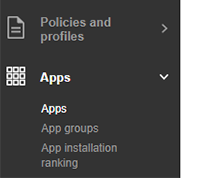
1. Open the Apps page
In the UEM management console, click Apps on the menu bar.
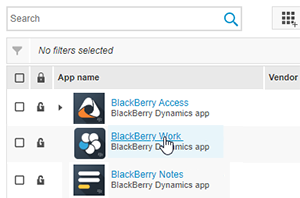
2. Click a BlackBerry Dynamics app
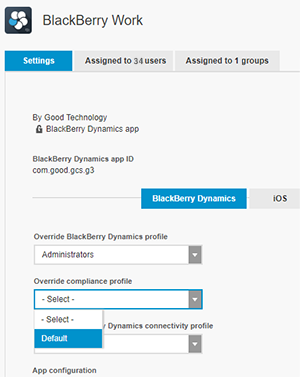
3. Change the app settings for all device types
Set your preferred settings on the Settings > BlackBerry Dynamics tab. Possible settings include:
- Specifying a BlackBerry Dynamics or compliance profile for the app
- Adding or changing the app configuration
- Allowing BlackBerry Dynamics apps to use user certificates, SCEP profiles, and user credential profiles as authentication options
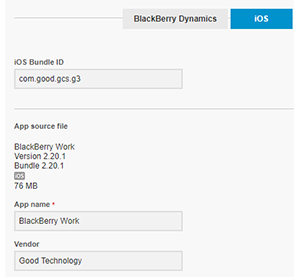
4. Change the settings for each device type
Click a tab to change settings that are specific to iOS, macOS, Android, or Windows devices.

5. Click Save
Scroll to the bottom of the page and click Save.
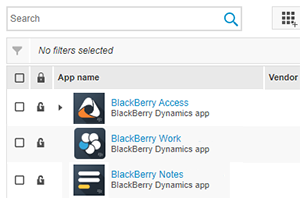
6. That's it!
You've successfully updated the settings for a BlackBerry Dynamics app.
To learn more about BlackBerry Dynamics app settings, take a look at Managing Settings for a BlackBerry Dynamics app.