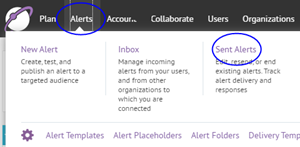
1. Go to the Sent Alerts screen
Click Alerts > Sent Alerts
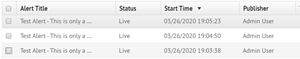
2. Select a live alert
The alert status must be Live.
Tip: Click the Status column head to sort the sent alerts.
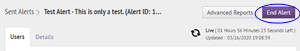
3. End the sent alert
Click End Alert.
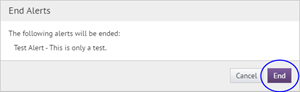
4. Confirm you want to end the alert
Click End.
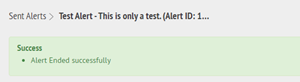
5. That's it!
You have successfully ended an AtHoc alert!
For more information about AtHoc alerts, see the BlackBerry AtHoc Create and Publish Alerts Guide