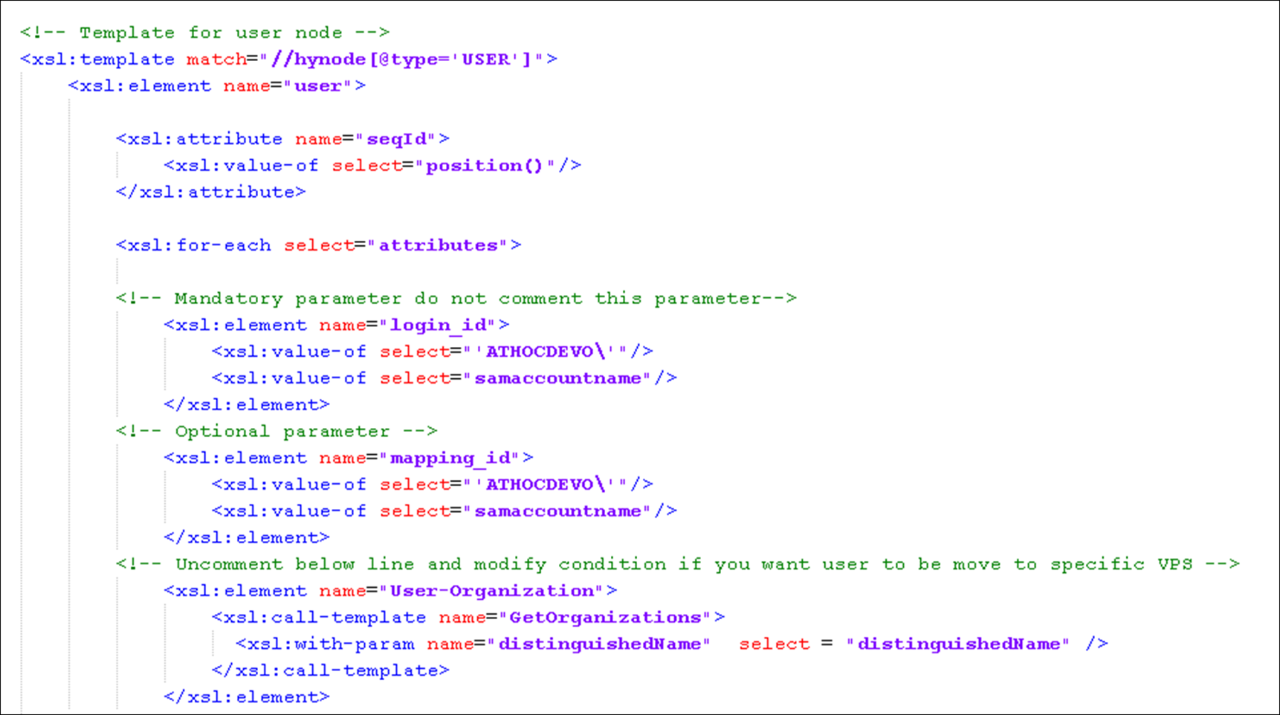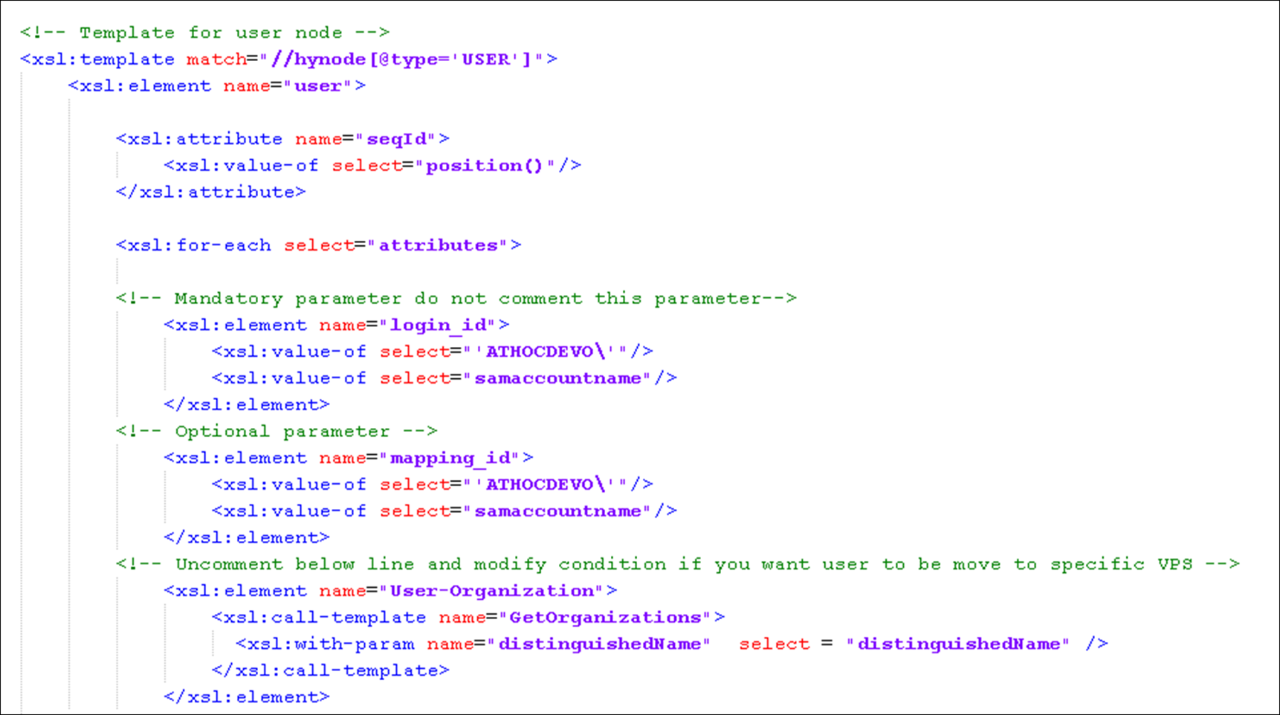- What is the BlackBerry AtHoc User Sync Client?
- User synchronization process overview
- Install and set up the BlackBerry AtHoc User Sync Client
- Execute the BlackBerry AtHoc User Sync Client
- Configure the data integration file
- Configuration overview
- Data adapter configuration
- Data processor configuration
- CSV data processor
- Data synchronizer configuration
- Synchronize LDAP groups
- How to synchronize users for enterprise user moves
- Appendix A: Adtools.exe
- Appendix B: Migrate from LDAP Sync Client version 1.2.7 to BlackBerry AtHoc User Sync Client
- Appendix C: Differences between the CSV Importer Tool and the BlackBerry AtHoc User Sync Client
- BlackBerry AtHoc customer portal
- Legal notices
- BlackBerry Docs
- BlackBerry AtHoc
- BlackBerry AtHoc 7.6
- User Sync Client Guidelines
- Configure the data integration file
- How to synchronize users for enterprise user moves
How to synchronize users for enterprise user moves
To support enterprise user move with the User Sync Client, a new “User-Organization” attribute was added. You must enter the name of the organization that you want to add the user to in the “User-Organization” attribute. The enterprise user move feature is available on enterprise organizations with sub organizations. You can define how you want to do the mapping. You can write a template in an XSL which can have different xsl: if, or xsl:choose conditions. Before using the Enterprise User Move feature, the enforce uniqueness feature must be turned on for the enterprise in the BlackBerry AtHoc Management System.
The following is a sample XSL file: