Enable the AlertUs device
Choose and configure the delivery gateways that deliver messages to
Alertus Alert Beacon
devices. If more than one delivery gateway is configured, the system attempts to deliver messages to devices in the "Device Group order" listed in the Alertus Alert Beacon
page until delivery is successful. If no delivery gateways are configured, the device is considered disabled.- Log in to theBlackBerry AtHocmanagement system as an administrator.
- In the navigation bar, click
 .
. - In theDevicessection, clickDevices.
- On theDevicespage, click theMass Devicestab.
- ClickAlertUs Beacon.
- On theAlertUs Beaconpage, clickEdit.
- Edit the following sections:
- Details:You can update the Name and Common Name fields. You can select the Device Group Order, and Contact Info Edit options.
- Help Text:You can edit Targeting Help Text, Contact Info Help Text, and Contact Info Tool Tip fields.
- In theDelivery Gatewayssection, clickAdd a Delivery Gateway>AlertUs Beacon.
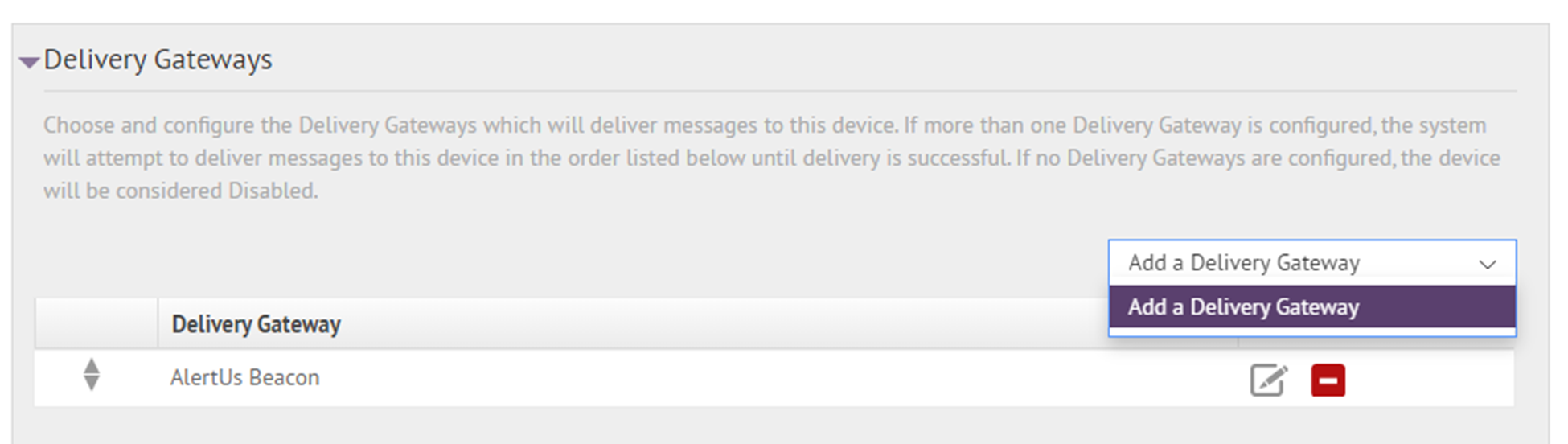
- ClickSave.
- ClickMore Actions>Enable.
You can also disable, delete, or copy the
Alertus Alert Beacon
devices from the More Actions
menu on the AlertUs Beacon
page.