Enable the IP Phone Blast device
- In the navigation bar, click
 .
. - In theDevicessection, clickDevices.
- On theDevicespage, clickIP Phone Blast.
- On theIP Phone Blastpage, clickEdit.
- Rename the device.
- To list the device as a Cisco system, enterCisco IP Phonein theNameandCommon Namefields.
- For an Avaya system, change the fields toAvaya IP Phone.
The name you give the device will appear on theSelect Personal Devicestab in the IP Phone Blast section on theNew AlertandEdit Alertscreens when operators are creating or editing alerts. - In theDelivery Gatewayssection, clickAdd a Delivery Gateway>Cisco UCM (Blast).
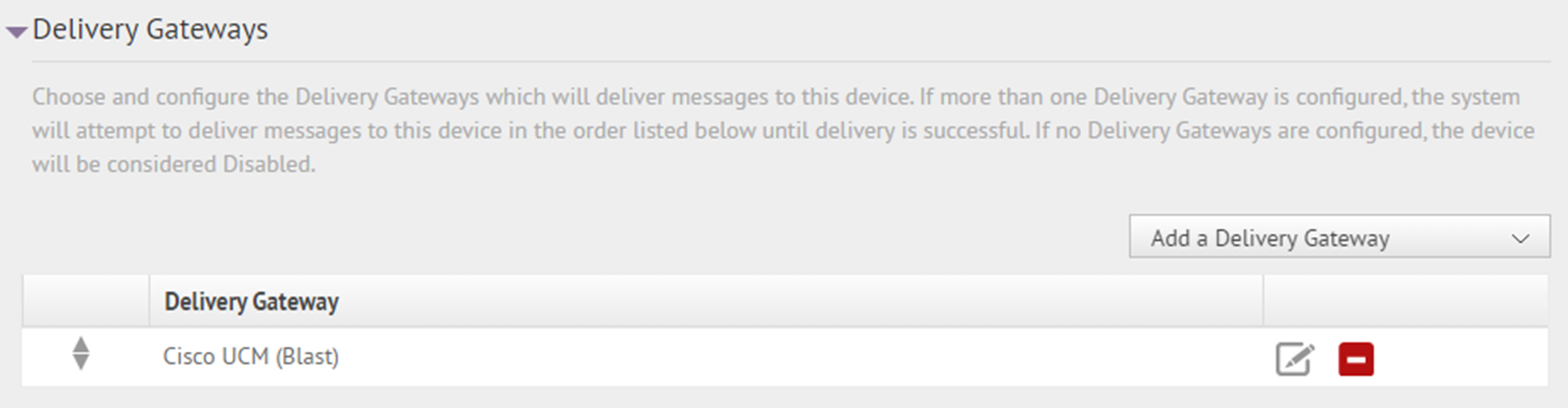
- On theCisco UCM (Blast)row, click
 .
. - In theConfigure Gatewaywindow, check for XML code in theConfiguration XMLfield. If the field is empty, copy and paste the following code into the field:<Configuration><DeviceType>ucmIpPhone</DeviceType></Configuration>
- ClickSubmit.
- ClickSave.
- ClickMore Actions>Enable.