Migrate to SDK
The SDK user should have the correct username and password for this specific organization on the AtHoc server. If this organization has no SDK user, create one and continue with configuration system file on Monaco IIM.
- Download the capnode build from:https://repo.athoc.com/artifactory/webapp/#/artifacts/ browse/tree/General/IIM/Integrations/Monaco/Builds/366/capnode.zip
- Rename the existing folder in IIM tocapnode_back.
- Create new Capnode folder inC:/Program Filesfolder.
- Extract the Capnode folder from thecapnode.zipfile toC:/Program Files/capnodeof IIM.
- Change the values in thesystem.configfile as required for the following parameters:
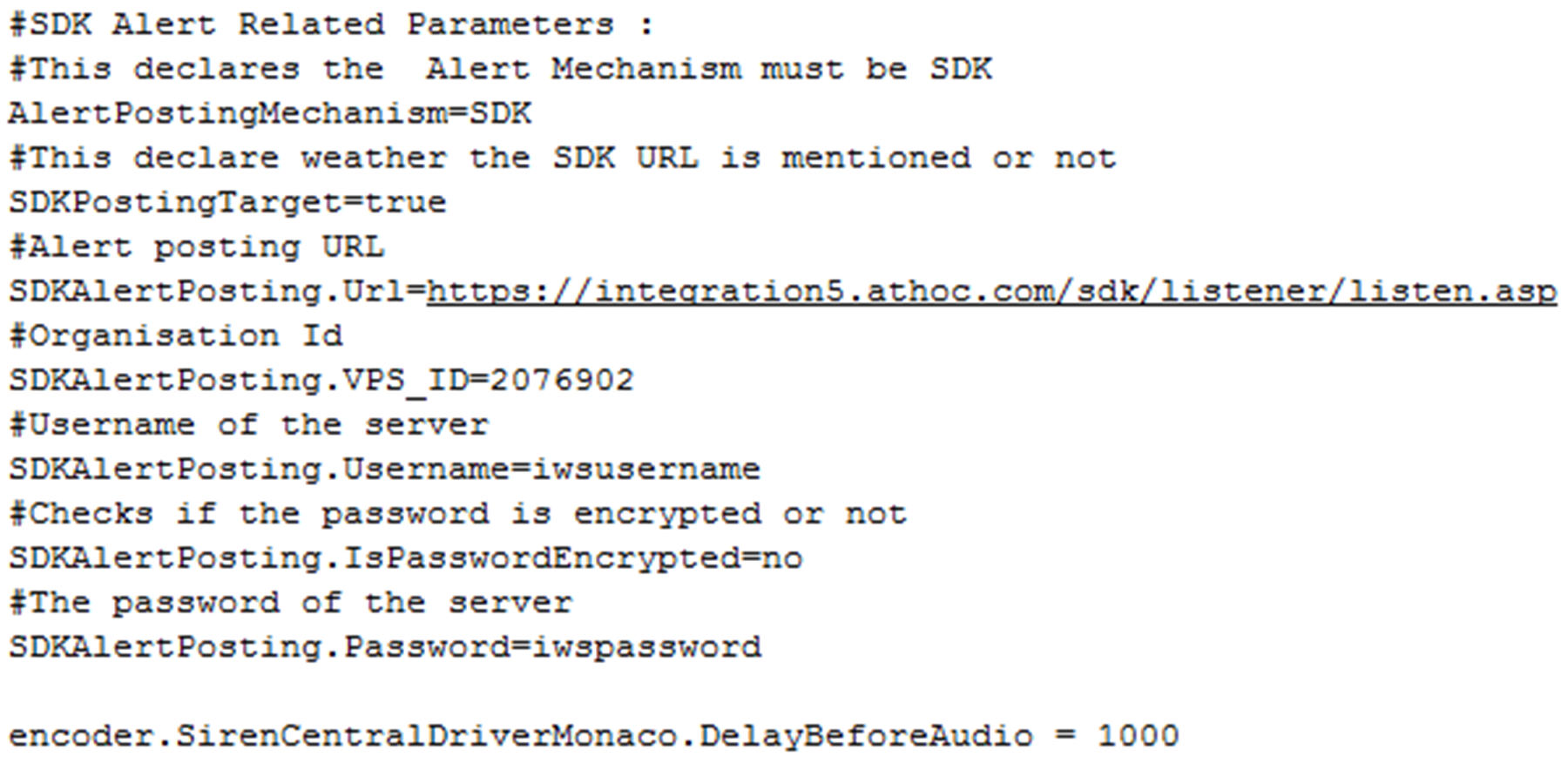
- The Alert is sent to the user whose email ID is configured to that organization code.
- Open services and run the CapCon service.
- Check Monaco IIM after restarting capnode with HB stabilization. Every 30 seconds a new HB may be found in CapAlertsResivedFromMonaco and CapSentToMonaco.