Configure email templates
OPM
uses XSLT based templates to control the email body format and content to be sent out. You can save multiple templates in a single XML file and send through system with the BlackBerry AtHoc
management system. The following image shows part of a template XML file. Each <template>
tag defines a template, and CDATA tags contain the actual template: 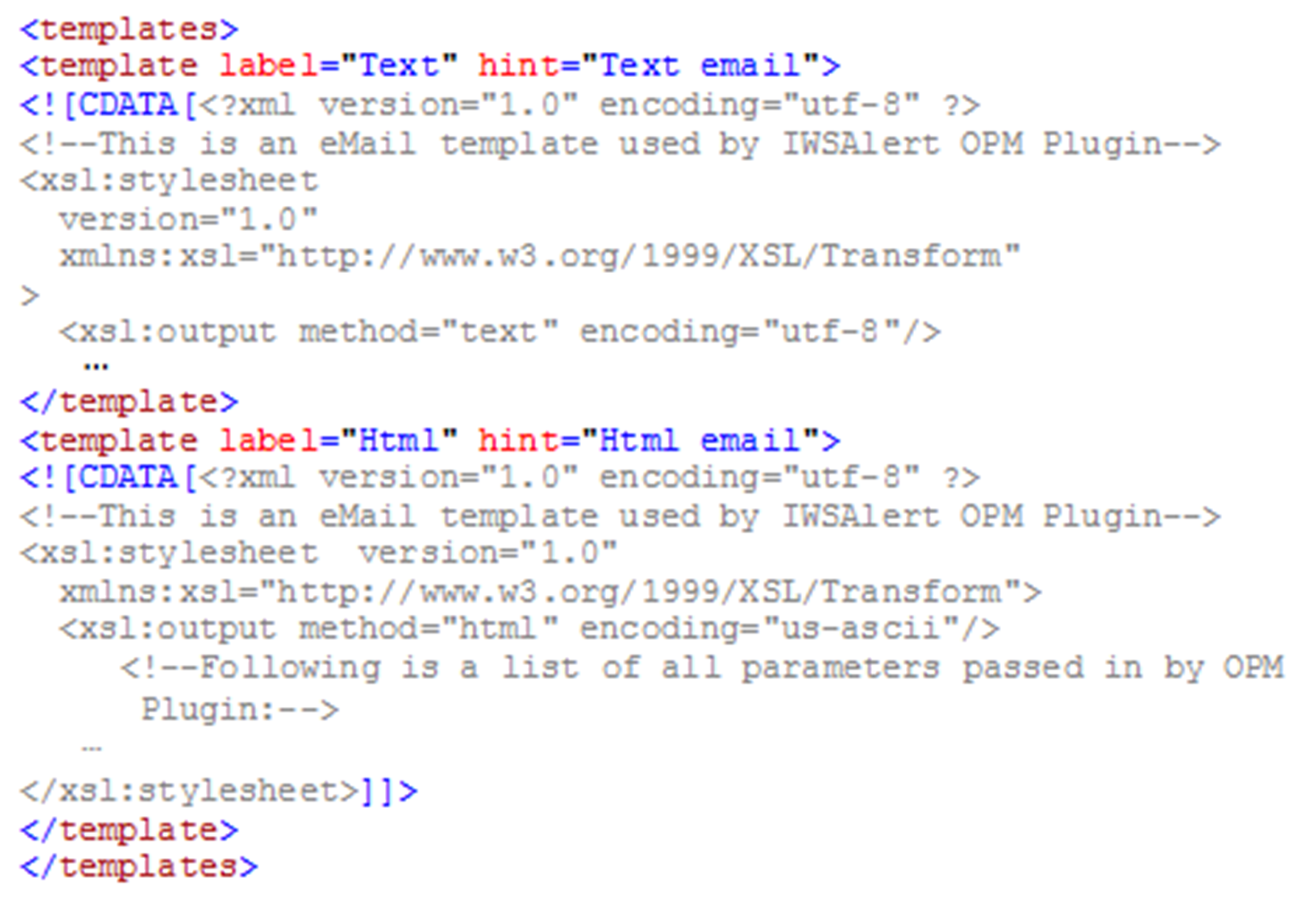
In
BlackBerry AtHoc
alerting, all email templates are listed under Email Device options. You can select one template for each alert. Two default templates are provided: Text and HTML. You can edit and customize these templates to fit your need. The following sections provide guidelines for editing a template.You need to have basic knowledge of XSLT before you edit the email templates. The email templates contain displayable content info and formats, but they also contain other invisible crucial formatting and coding information, like MIME headers, to communicate with email clients like
Microsoft
Outlook
. You can accidentally change this crucial formatting information when you edit the templates, which can cause email messages to display incorrectly.