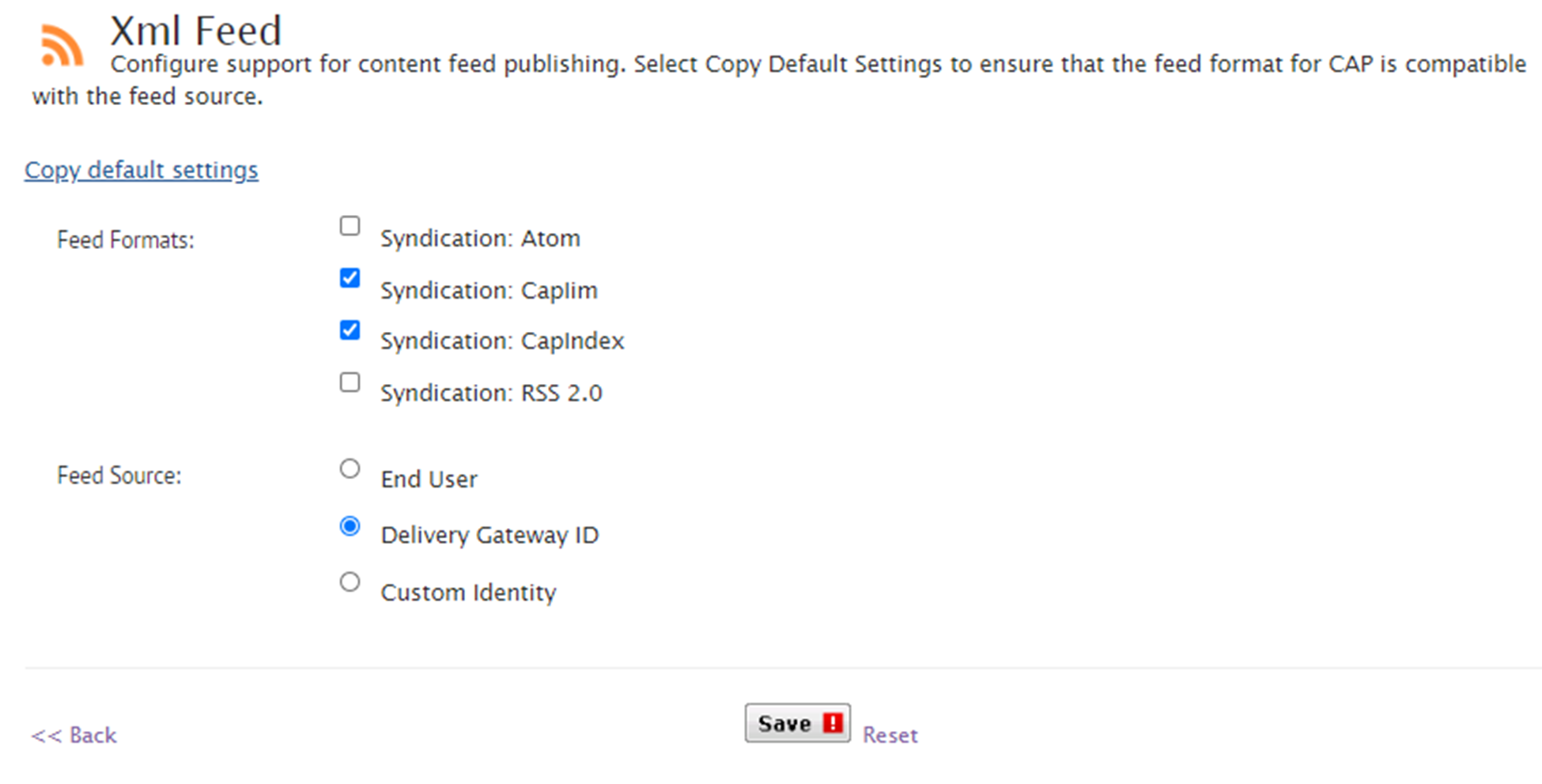Configure the delivery gateway
- Log in to theBlackBerry AtHocmanagement system as an administrator.
- In the navigation bar, click
 .
. - In theDevicessection, clickCAWS Giant Voice.
- On theCAWS Giant Voicepage, clickCopy default settings.
- ClickSave.
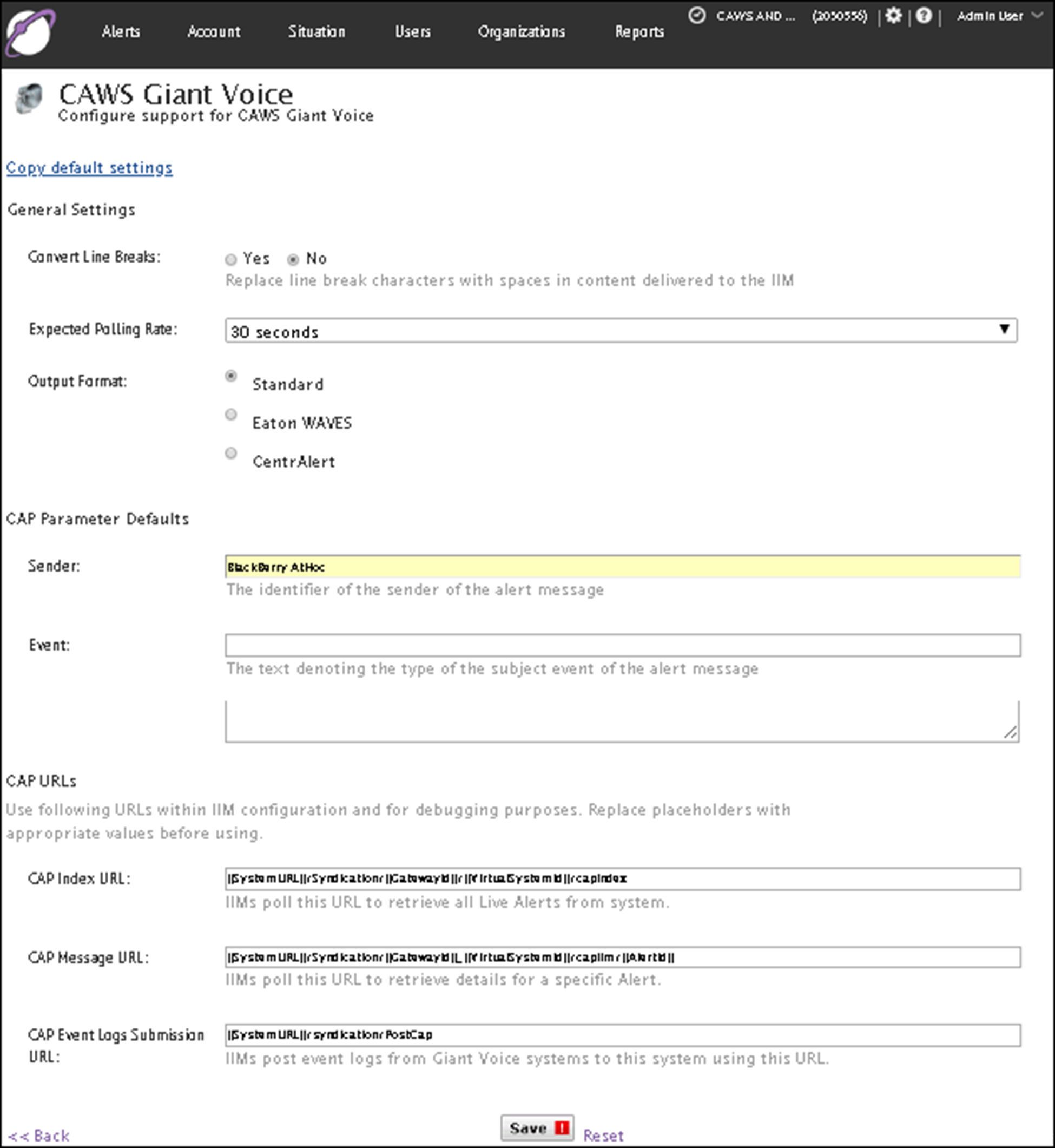
- In the navigation bar, click
 .
. - In theDevicessection, clickXml Feed.
- ClickCopy default settings.
- In theFeed Sourcesection, selectDelivery Gateway ID.
- ClickSave.