Set up the BlackBerry AtHoc CAP Event Processor agent configuration
BlackBerry AtHoc
CAP Event Processor agent configurationThe CAP Event Processor agent is enabled on System Setup (3) organization by default.
- InSQL Server Management Studio, navigate toDatabase>ngaddata>Programmability>Stored Procedures.
- Run the stored procedure ENABLE_DISABLE_CAP_EVENT_PROCESSOR once for the system.
- Change to the System Setup (3) organization.
- In the navigation bar, click
 .
. - In theSystem Setupsection, clickIntegration Manager.
- On theIntegration Managerscreen, clickCAP Event Processor.
- Edit the XML in the Configuration field as highlighted in the following example:
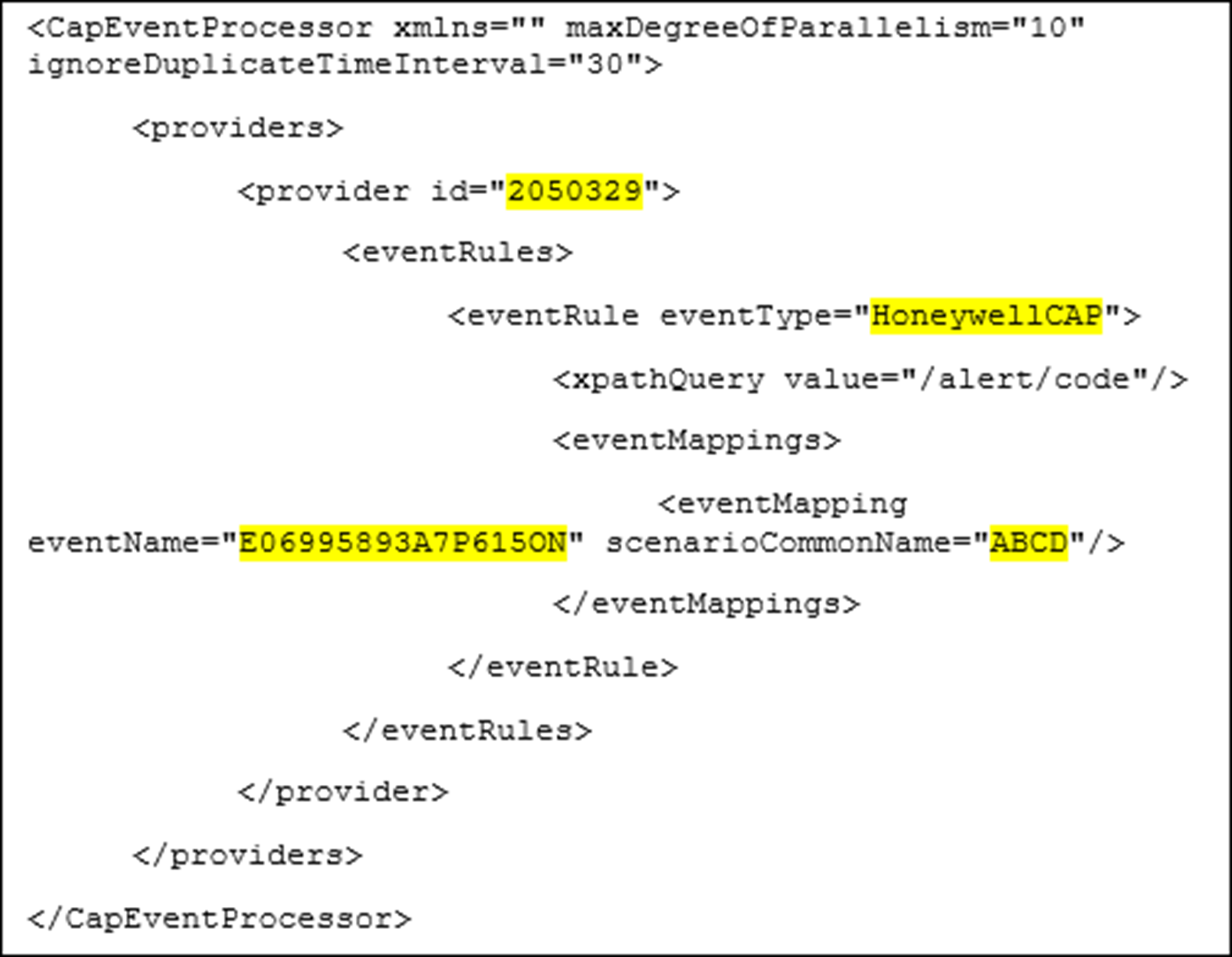
- Switch to the organization where you enabled the agent in Step 7.
- Create an alert template. Copy the common name of the alert template.
- Go to theIntegration Manager, and access the CAP Event Processor agent.
- Update the agent's configuration with the correct event name, geocode and county (if applicable), and the common name of the new alert template created in Step 9.The scenario common name and the alert template common name are the same.The scenario common name and the alert template common name are the same.