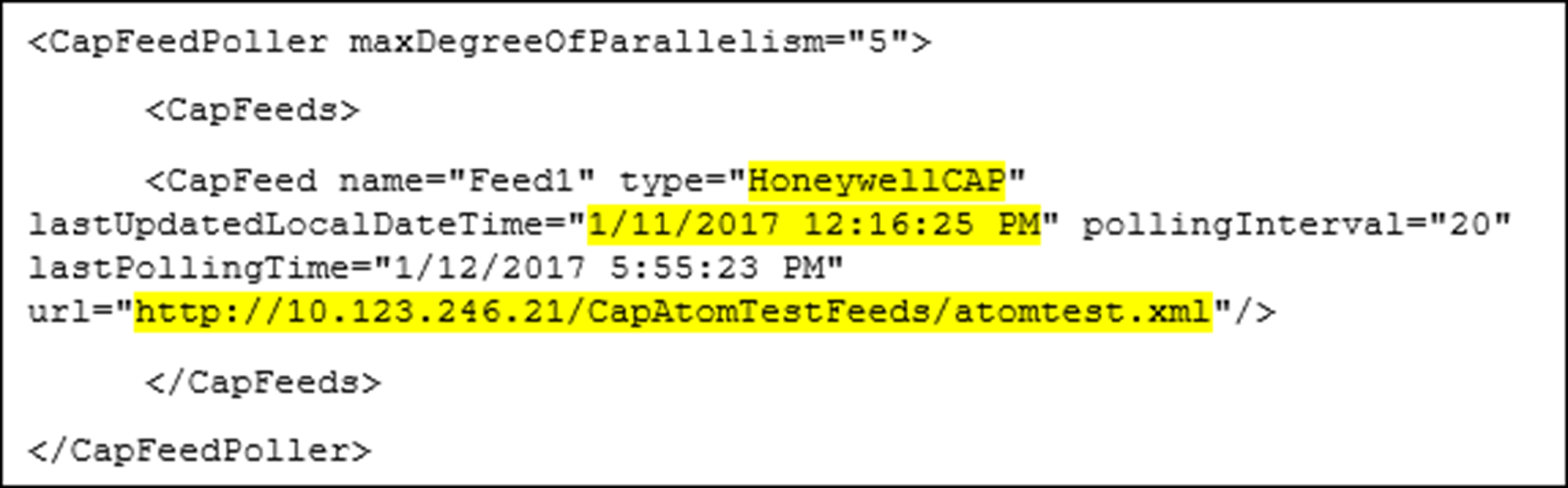Set up the BlackBerry AtHoc CAP Feed Poller agent configuration
- In SQL Server Management Studio, navigate toDatabase>ngaddata>Programmability>Stored Procedures.
- Run the ENABLE_DISABLE_CAP_FEED_POLLER stored procedure.
- Log in to theBlackBerry AtHocmanagement system and switch to organization 1.
- In the navigation bar, click
 .
. - In theSystem Setupsection, clickIntegration Manager.
- On theIntegration Managerscreen, click theCAP Feed Polleragent.
- Provide the source URL in the agent configuration. Edit the XML in theConfigurationfield as highlighted in the following example: