Install VZAccess Manager
Install VZAccess on the machine before you attach the wireless modem.
To install VZAccess Manager, complete the following steps:
- Insert the CD Disk into the MAS laptop and allow the auto-run application to run.
- On the window that appears, clickInstall VZAccess Manager v.7.x from CDoption.
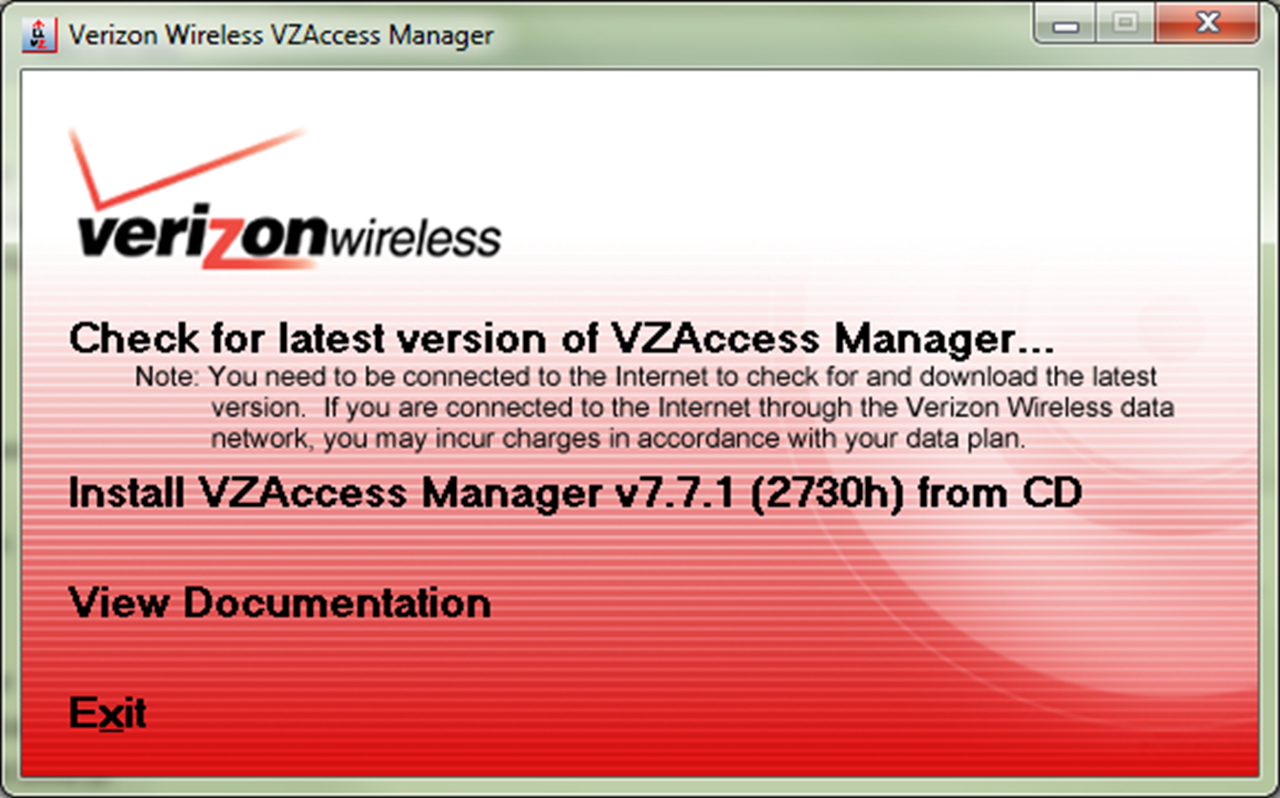
- ClickYesto allow the program to install. Note that this requires Administrator permissions.
- ClickNextto install the product.
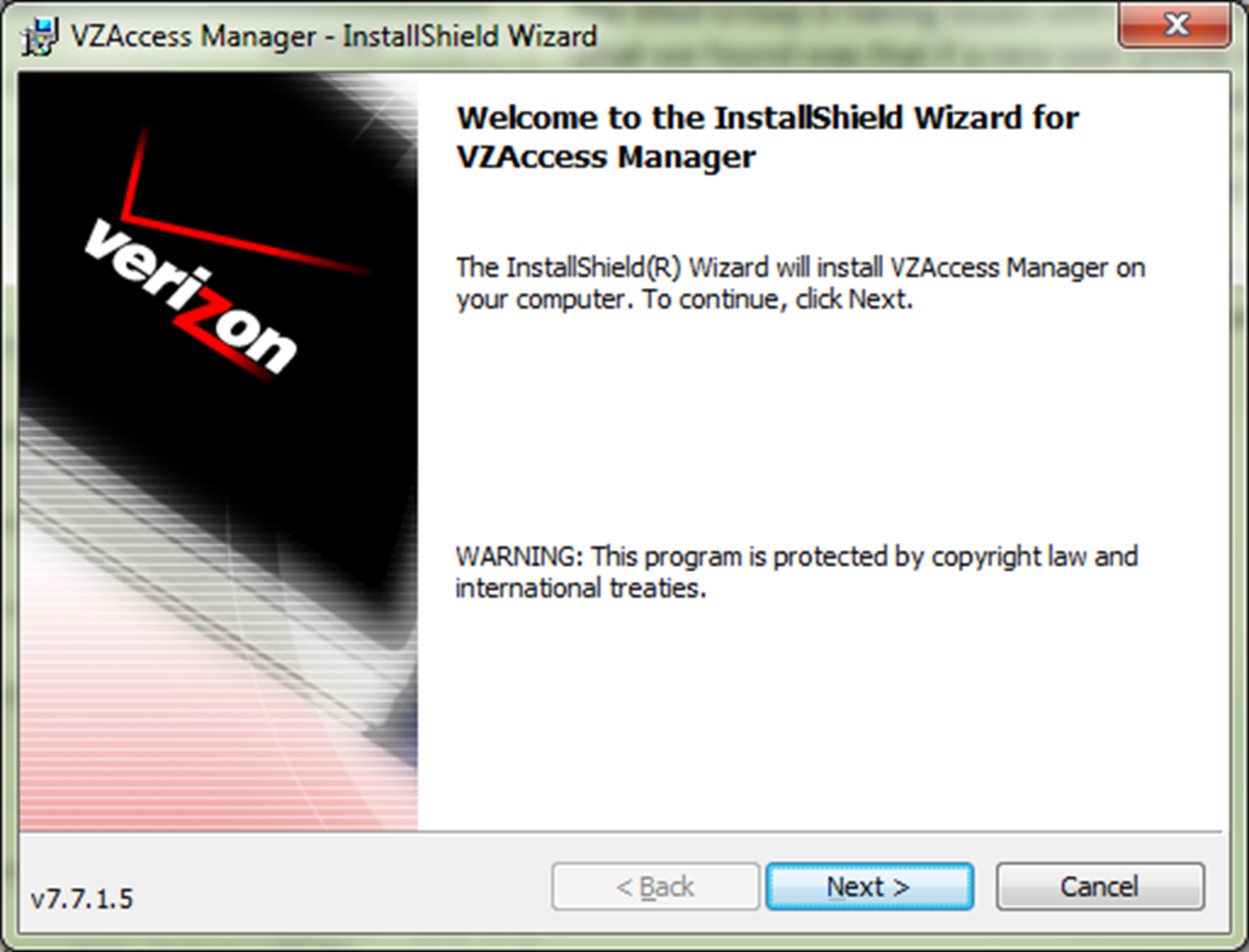
- SelectAccept both License Agreements, then clickNext.
- SelectFull View, then clickNext.
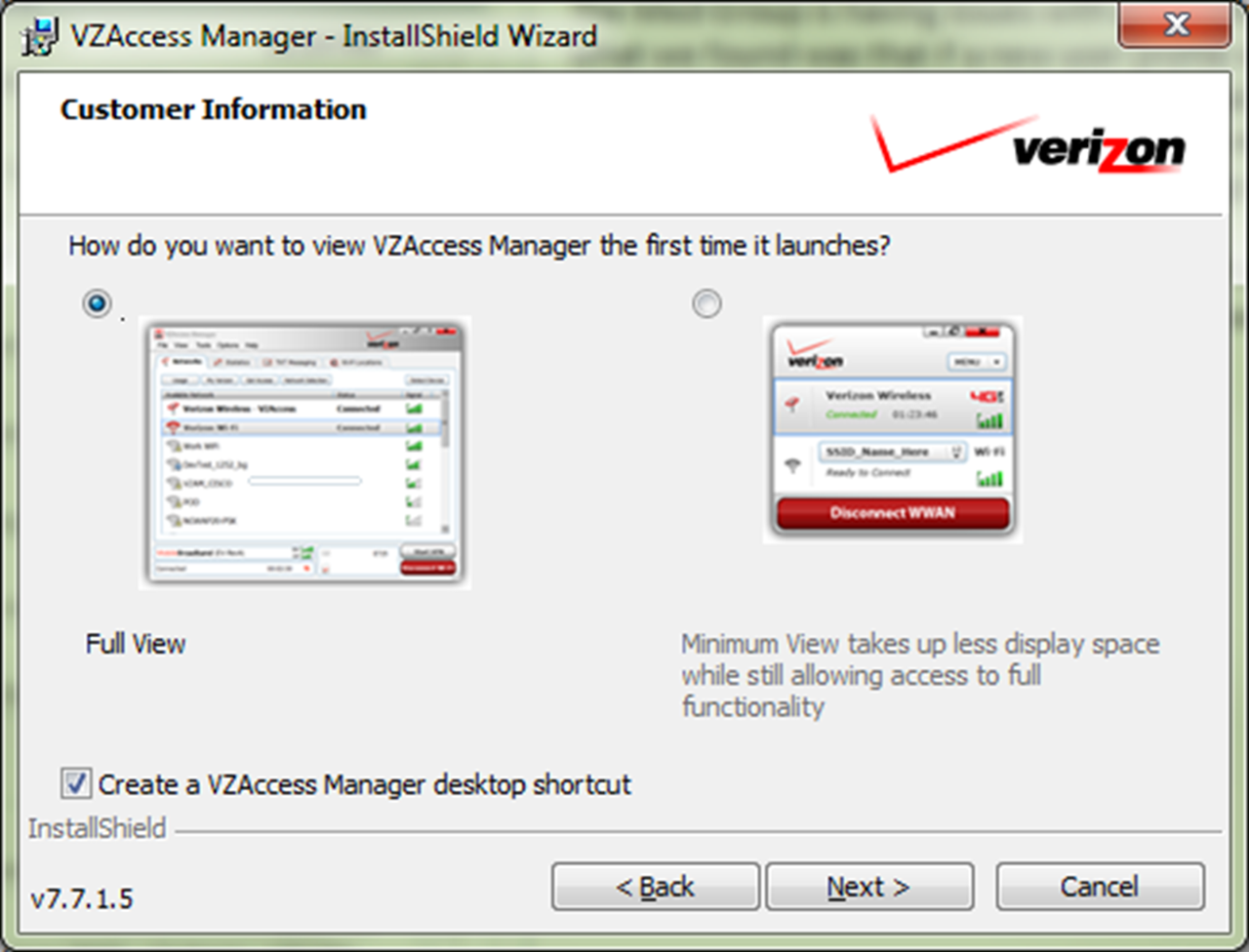
- ClickNextto set the installation folder location.
- SelectTypical, then clickNext.
- ClickInstallto start the installation.
- ClickFinishto complete the install.
- Ensure VZAccess Manager is set to run in Windows XP compatibility mode.