Start the VZAccess Manager
Start the VZAccess Manager software to begin the modem set up.
To start the VZAccess Manager, complete the following steps:
- Click the desktop shortcut or open the application from the Start menu.The Detect Wireless Device dialog opens and prompts you to insert your wireless device so that Windows can detect it.
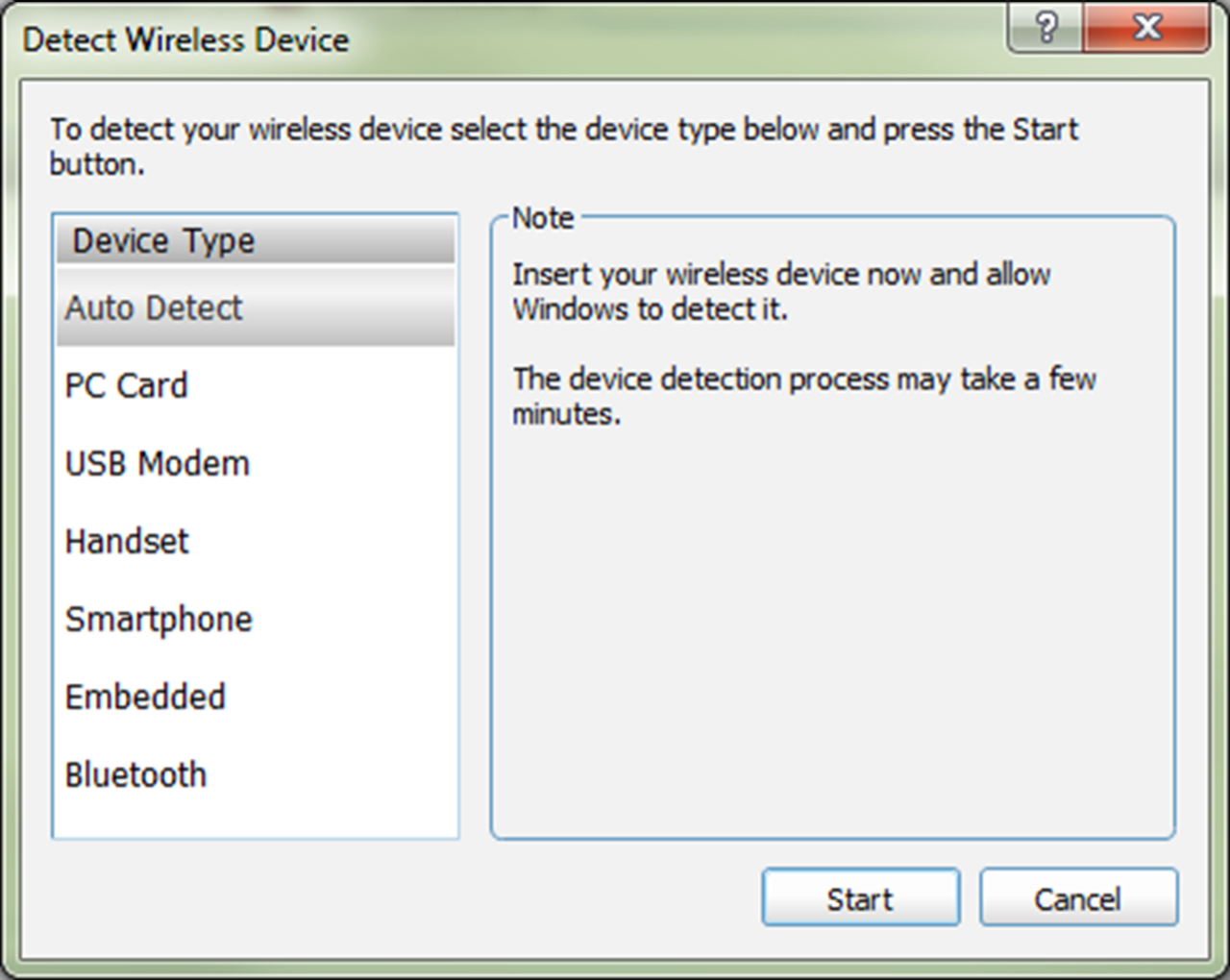
- Insert your device into a USB connector as shown in the following image.

- After you have installed the device, clickStarton theDetect Wireless Devicescreen.
- The detection process runs and the drivers are installed. When the installation completes, the Networks tab opens.
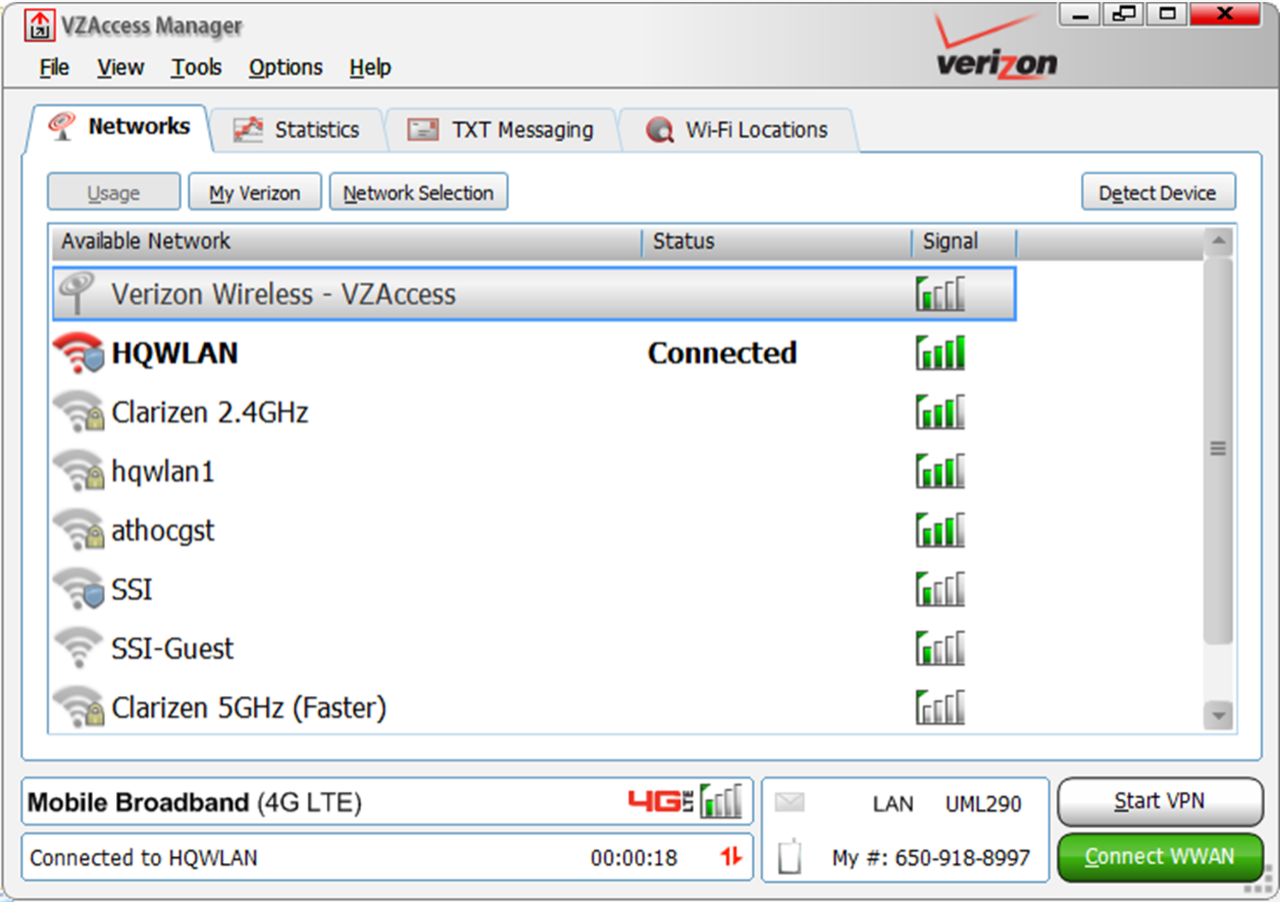 If you are currently connected to a wireless network, the device status turns green. The network for Verizon Wireless- VZAccess appears at the top of the list.
If you are currently connected to a wireless network, the device status turns green. The network for Verizon Wireless- VZAccess appears at the top of the list.