Configure the system_private.config file
The system_private.config file is used to help to access the data correctly.
- Open Microsoft Notepad as an Administrator.
- ClickFile>Open.
- Navigate toC:\Program Files\capnodeand change the file selection fromText >Documents (*.txt)toAll Files (*.*).
- Select thesystem_private.configfile.
- ClickOpen.
- Verify the following items in the system_private.config file:
- TheindexURLvariable should be formatted similar to the following image.
- Thebase URLshould be followed by“/syndication/”, then the device gateway protocol ID (for example, CAP_LRAD for an LRAD Giant Voice system), the organization ID number, followed by"/capindex".
- The“#”at the beginning of a line in thesystem_private.configfile is used to comment out an unused line. The “#” should be removed from a line to use the variable.
- Enter theproxy serverandproxy port informationwhich is collected earlier in the proxyserver and proxyport parameters. If the settings on the machine that tested with is set for “Automatic” in the proxy settings, the settings for those two lines displays as follows:
- proxyServer=none
- proxyPort=8080
- Update the CapPostingTarget variables to reflect the correct URL using the same base URL as in theindexURLvariable.
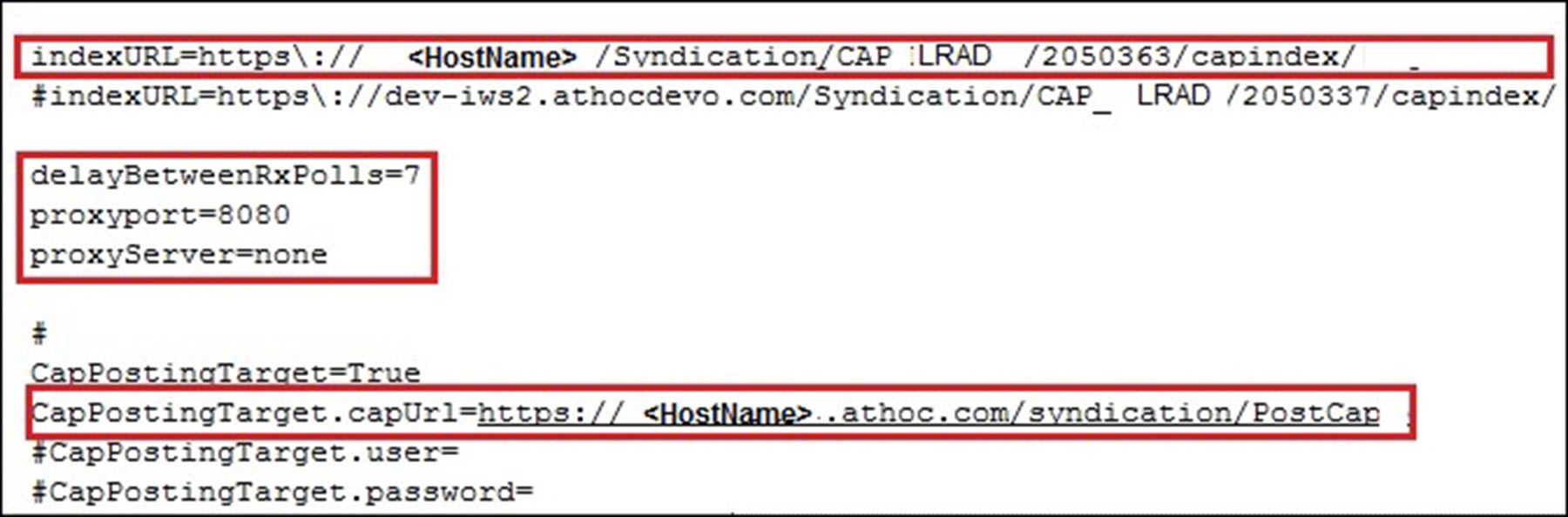
- The LRAD COM Port settings displayed in the following image are default values and should not be changed.
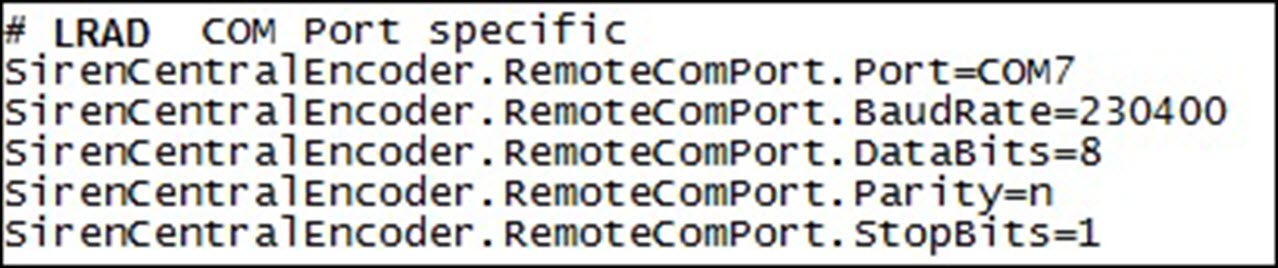
- You can also modify the parameters outlined in the folowing table in the system_private.config file, as needed.ParameterBriefDefault ValueSirenCentralEncoder.RemoteComPort.BaudRateSelf Explanatory Com port config9600SirenCentralEncoder.RemoteComPort.DataBitsSelf Explanatory Com port config8SirenCentralEncoder.RemoteComPort.StopBitsSelf Explanatory Com port config1SirenCentralEncoder.RemoteComPort.ParitySelf Explanatory Com port confignSirenCentralEncoder.RemoteComPort.PortSelf Explanatory Com port configCOM1SirenCentralEncoder.RemoteComPort.FlowControlSelf Explanatory Com port confignoneencoder.SirenCentralDriverLRAD.Delay_Bet_Multiple_Address_ActivationNot Used in this release1000encoder.SirenCentralDriverLRAD.transmissionretrycountNot Used in this releaseNAencoder.SirenCentralDriverLRAD.transmissiontimeoutNot Used in this releaseNAencoder.SirenCentralDriverLRAD.DelayBeforeAudioNot Used in this release (using only stored messages on LRAD)NAencoder.SirenCentralDriverLRAD.DelayAfterAudioNot Used in this releaseNAencoder.SirenCentralDriverLRAD.HbtransmissionretrycountNot Used in this releaseNAencoder.SirenCentralDriverLRAD.HbtransmissiontimeoutNot Used in this releaseNAencoder.SirenCentralDriverLRAD.HBFrequencyNot Used in this releaseNAencoder.SirenCentralDriverLRAD.SerialDataBufferReadSizeWhen data is available from LRAD, how many bytes of it to grab at a time and process64encoder.SirenCentralDriverLRAD.SaveDataToFileIf yes, will save the data sent to LRAD to a local folder (CAPSentToLRAD)YESencoder.SirenCentralDriverLRAD.ActivationFromPanelPPRangeNot Used in this releaseNAencoder.SirenCentralDriverLRAD.SaveIndividualBufferPackets=noif yes, then when getting data from LRAD, place it in a raw file on every buffer fill up (buffer size determined by SerialDataBufferReadSize)NO
- ClickFile>Save.
- Close the system_private.config file.
- Restart the CapCon Services.