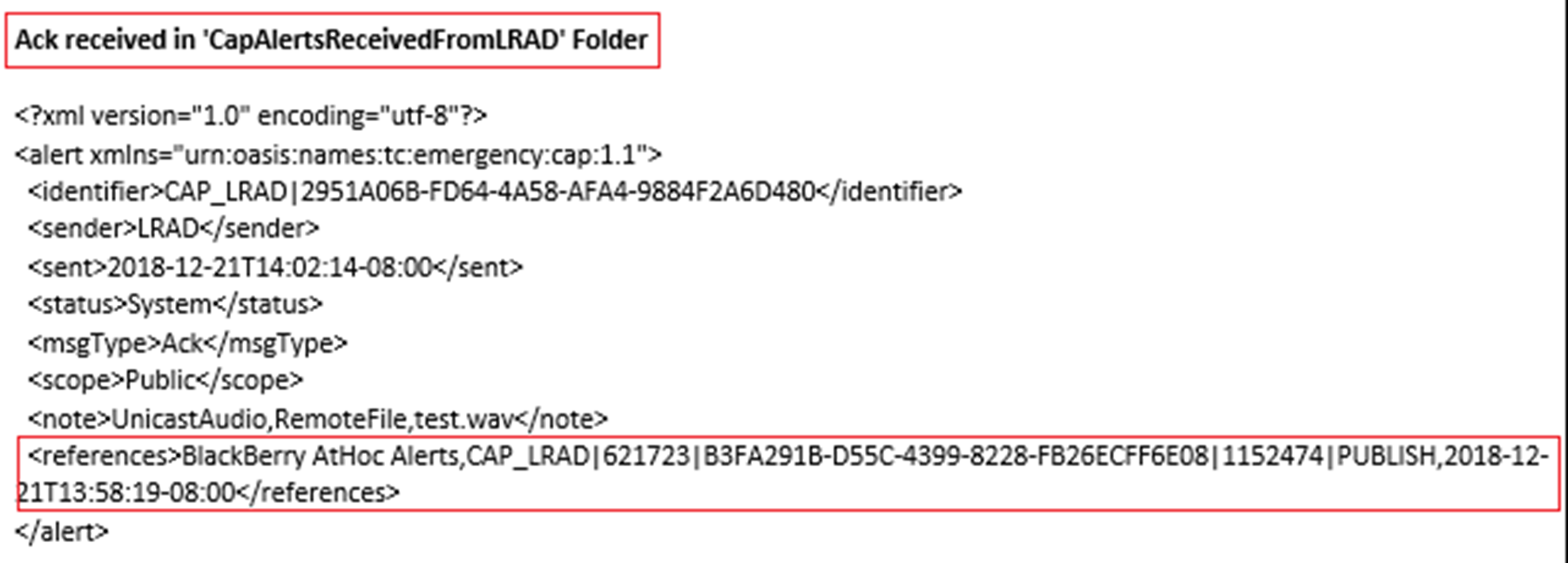Publish and verify a pre test alert template
Prerequisite
- Before Before you start sending test alerts through LRAD, consider the impact on everyone within hearing distance of the poles are using during the test.
- Consult with your POC as to the acceptable content, user targeting, and device selection of the pre-test notification.
- Log in to the BlackBerry AtHoc management system as an administrator.
- Enable the LRAD device. See Enable LRAD on BlackBerry Athoc Server.
- Find theGiant Voice System Test Notificationtemplate in theQuick Publishsection.
- ClickReview and Publish.
- Check the alert details in the Alert Payload in theCAPSentToLRADfolder in the IIM.
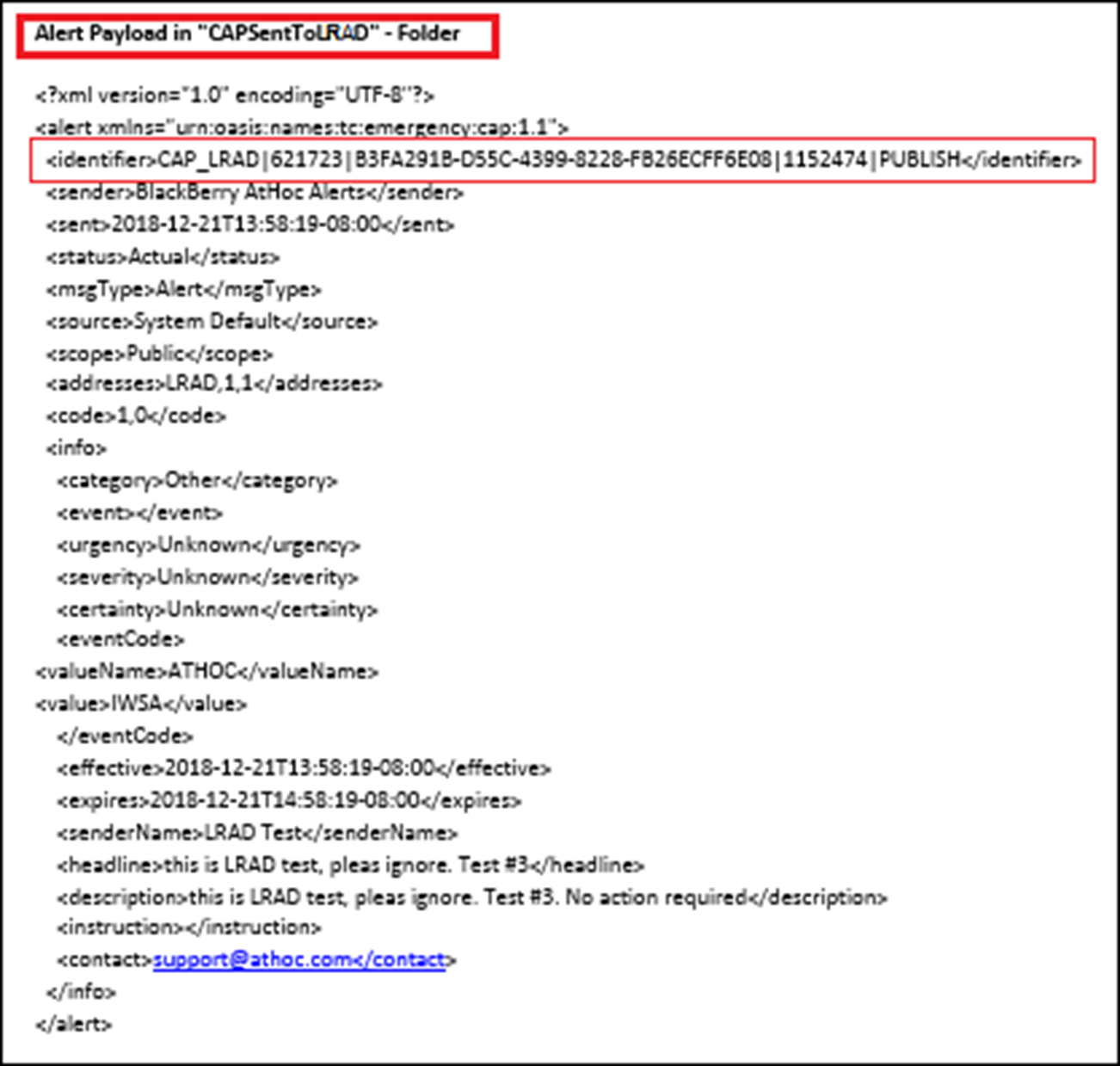
- After you receive an alert inAlert Payloadfolder, it will check LRAD to send an acknowledgment message.
- Check the “CapAlertsReceivedFromLRAD” folder for acknowledgement messages from LRAD.