Configure the Xml Feed device
- In the navigation bar, click
 .
. - In theDevicessection, clickDevices.
- On theDevicespage, clickMass Devices.
- ClickXml Feed.
- On theXml Feedpage, clickEdit.
- In theDelivery Gatewayssection, clickAdd a Delivery Gateway>Xml Feed.
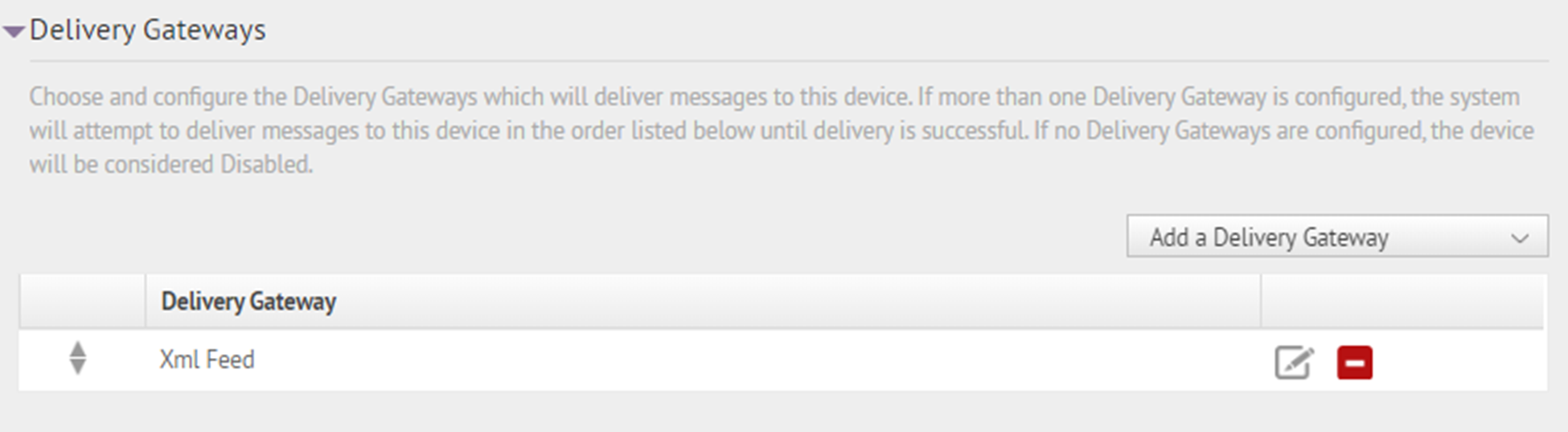
- In theXml Feedrow, click
 .
. - In theConfigure Gatewaywindow, check for XML code in theConfiguration XMLfield. If the field is empty, copy and paste the following code into the field:<Configuration> <DeviceType>FEED</DeviceType> </Configuration>
- ClickSubmit.
- ClickSave.