Configure the CapCon service
- Modify the IIM Agent and CapCon services to poll and post to the BlackBerry AtHoc URL:
- Log in to the IIM Server as an administrator.
- From the IIM server, open the following file:..\ProgramFiles\capnode\system_private.config
- Change the indexURL value using the following format:indexURL=http\://IWSAlertsServerURL/Syndication/CAP_INFP/VPSProvider/Capindex?ast=MAC_Address
- Make sure following values have the identical ID:
- Themyid.txtfile
- The database record in the AST_ASSET_TAB
- The Inbound CAP Event Agent <EventMapping> node
- The value of the <sender> node in the IIM originates from themyid.txtfile in the following location..programfiles\capnode\myid.txtand should match the ASSET_NAME field n the AST_ASSET_TAB database table...\Program Files\capnode\.The value of themyid.txtfile is the MAC address of the IIM that manages the Siemens Indoor Fire Panel.
- In the same file, modify theCapPostingtarget.capurlvalue. Enter the BlackBerry AtHoc server URL in the highlighted attribute value.
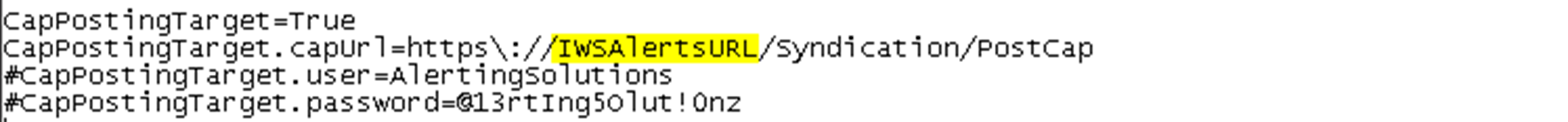
- Save your changes.