Configure the delivery gateway
- Log in to theBlackBerry AtHocmanagement system as a system administrator.
- In the navigation bar, click
 .
. - In theDevicessection, clickIndoor Fire Panel.
- On theIndoor Fire Panelpage, clickCopy Default Settingsto fill in basic values.
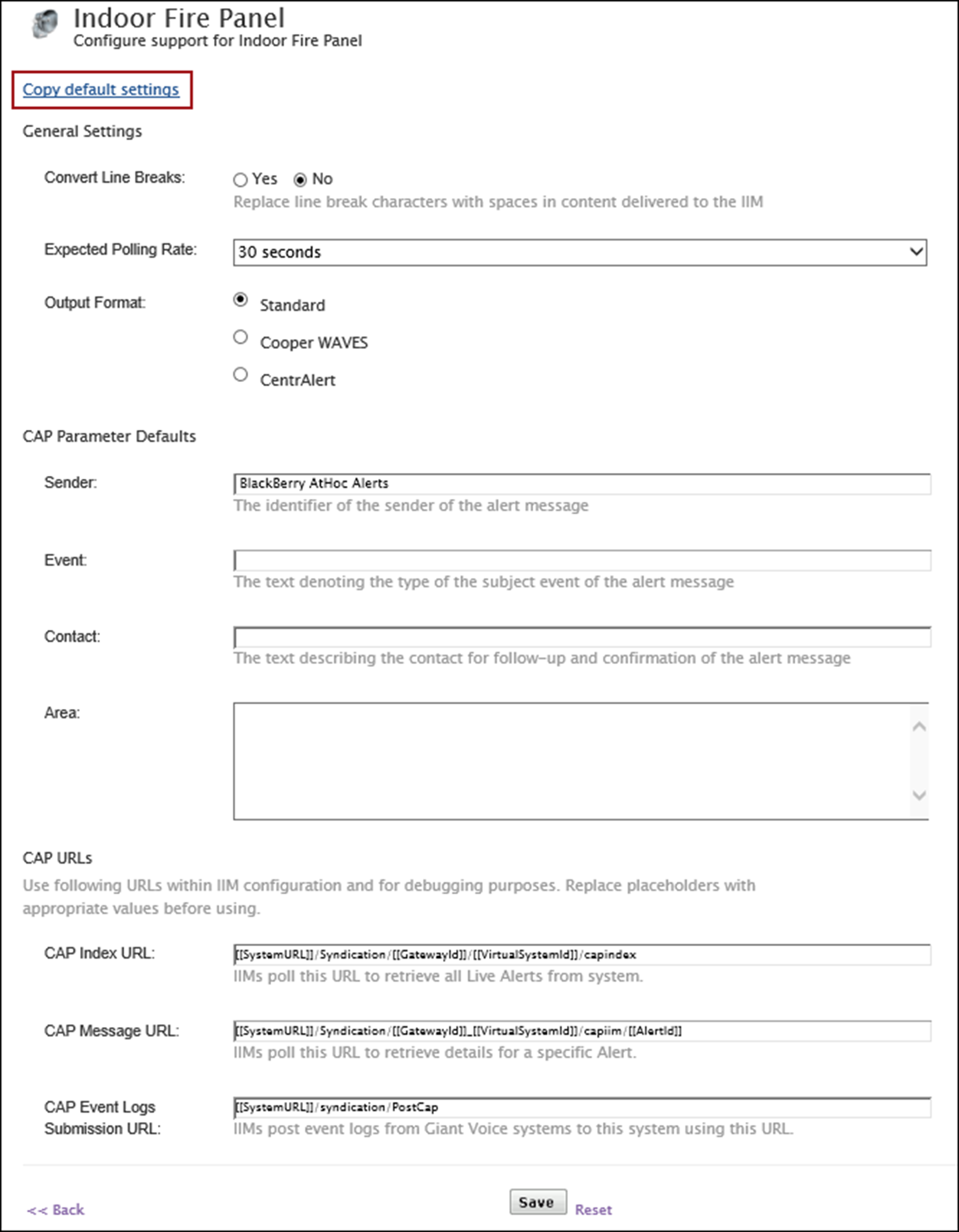
- ClickSave.