Create an alert template for an inbound event
To trigger an inbound event, create an alert template and associate it with an inbound event.
To create an alert template for an inbound event, complete the following steps:
- Get the list of pseudo-points that are configured to trigger the alert template in BlackBerry AtHoc.
- Make sure that the pseudo-points are within the inbound range in IIM for inbound . You can find this information in thesystem.configfile:
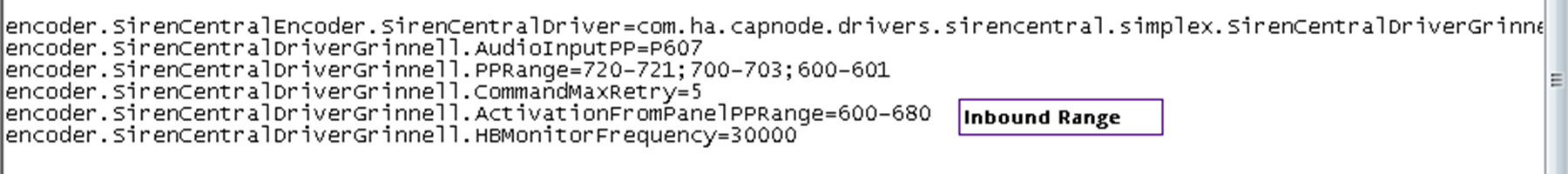
- From BlackBerry AtHoc, navigate toAlerts>Alert Templates.
- Create an alert template and customize the publishing preferences as appropriate.
- Specify a common name for the alert template. For example, if the pseudo-point is called P614 and you want to trigger the alert template when that pseudo-point is on, choose a common name such as "P614On". Save this name for the next section.
- Save the alert template.