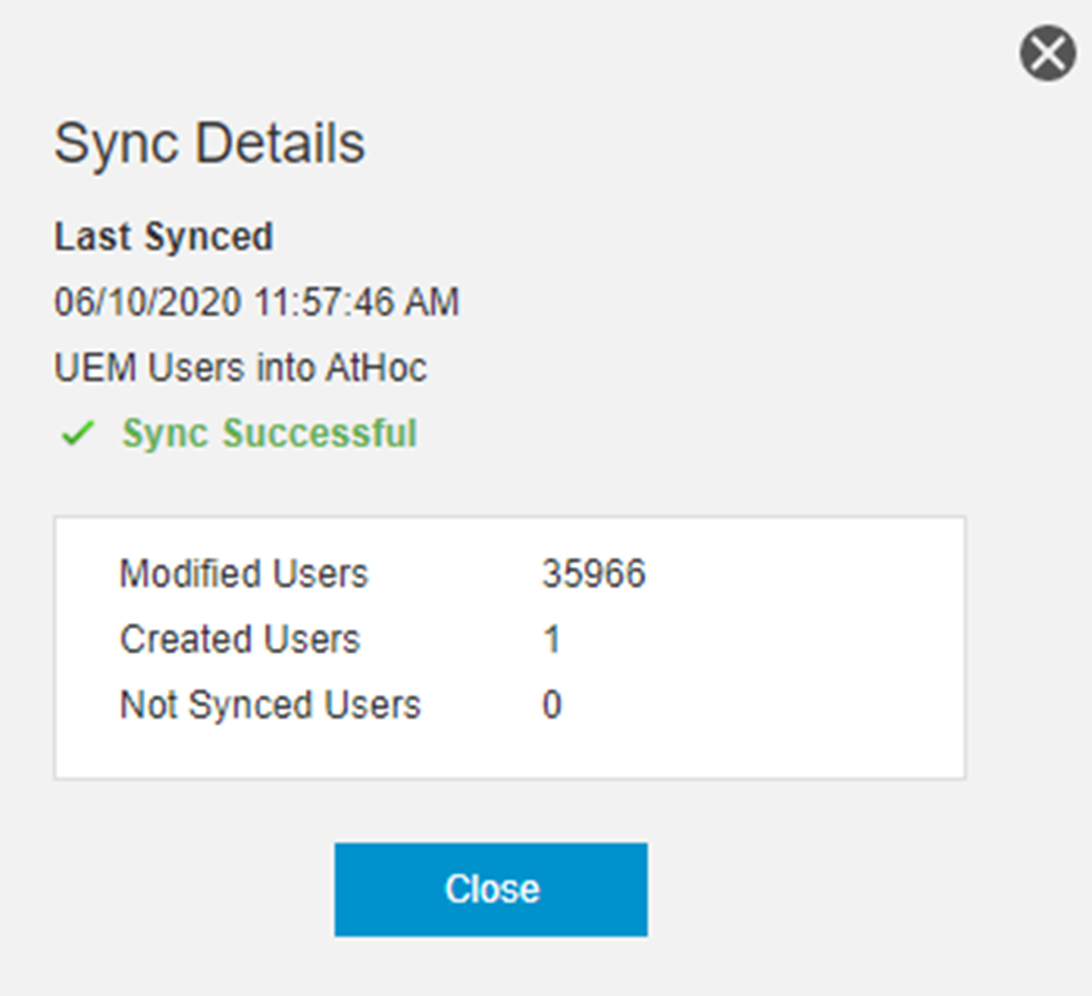- What is BlackBerry UEM Notifications?
- Software requirements
- Deploy UEM Notifications to a production BlackBerry UEM domain
- Log in to UEM
- Configure BlackBerry AtHoc settings for UEM Notifications
- Configure BlackBerry AtHoc settings in UEM
- Synchronize users
- Troubleshoot issues with UEM Notifications
- BlackBerry AtHoc Customer Support Portal
- Legal notice
Perform a manual user sync
Before performing a manual user sync, edit the attribute mapping in UEM.
- In UEM, on the menu bar, clickSettings>BlackBerry AtHoc>User sync settings.
- ClickSync now.TheUser sync settingspage displaysCurrently syncing users into AtHoc:
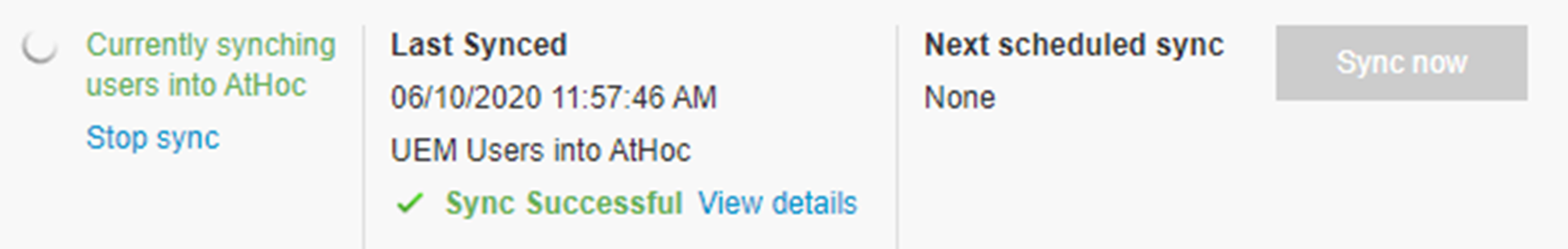
- When the sync is complete,Sync Successfulis displayed in theLast Syncedsection. ClickView detailsto view the number of users who were created or modified inBlackBerry AtHoc: