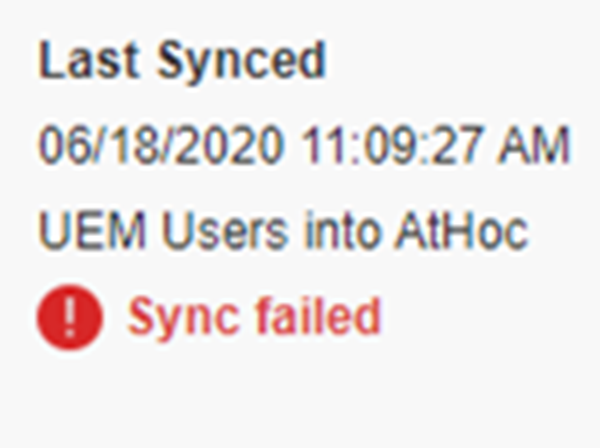- What is BlackBerry UEM Notifications?
- Software requirements
- Deploy UEM Notifications to a production BlackBerry UEM domain
- Log in to UEM
- Configure BlackBerry AtHoc settings for UEM Notifications
- Configure BlackBerry AtHoc settings in UEM
- Synchronize users
- Troubleshoot issues with UEM Notifications
- BlackBerry AtHoc Customer Support Portal
- Legal notice
Stop a user sync
When a user sync is in progress, you can stop the sync.
- In UEM, on the menu bar, clickSettings>BlackBerry AtHoc>User sync settings.
- On theUser sync settingspage, clickStop sync:
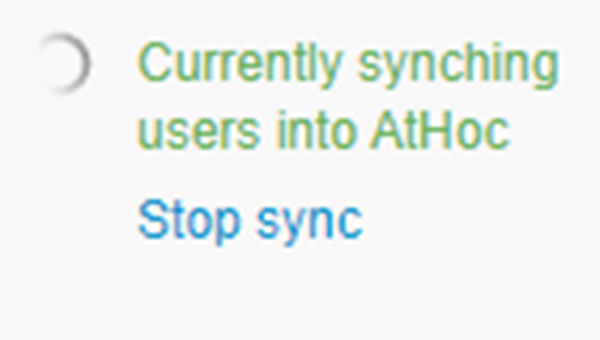
- On theStop User Syncwindow, clickContinue.Requested stop sync in progressis displayed while the stop request is in progress. When the sync is stopped,Sync Failedis displayed in theLast Syncedsection: