Verify the application servers
To verify each application server installation, complete the following steps:
- OpenWindowsServices and check that the AtHocDeliveryService has started.
- Check Internet Information Services (IIS):
- Open IIS.
- Verify that the Web site is running:
- Go toApplication Poolsand check thatAtHocDeliveryServerEndpointandAtHoc.NDS.Uap(forNDSV2.8.3 or higher) are started.
- Go toDefault Web Site, openAtHocDeliveryServerEndpoint, and selectContent View.
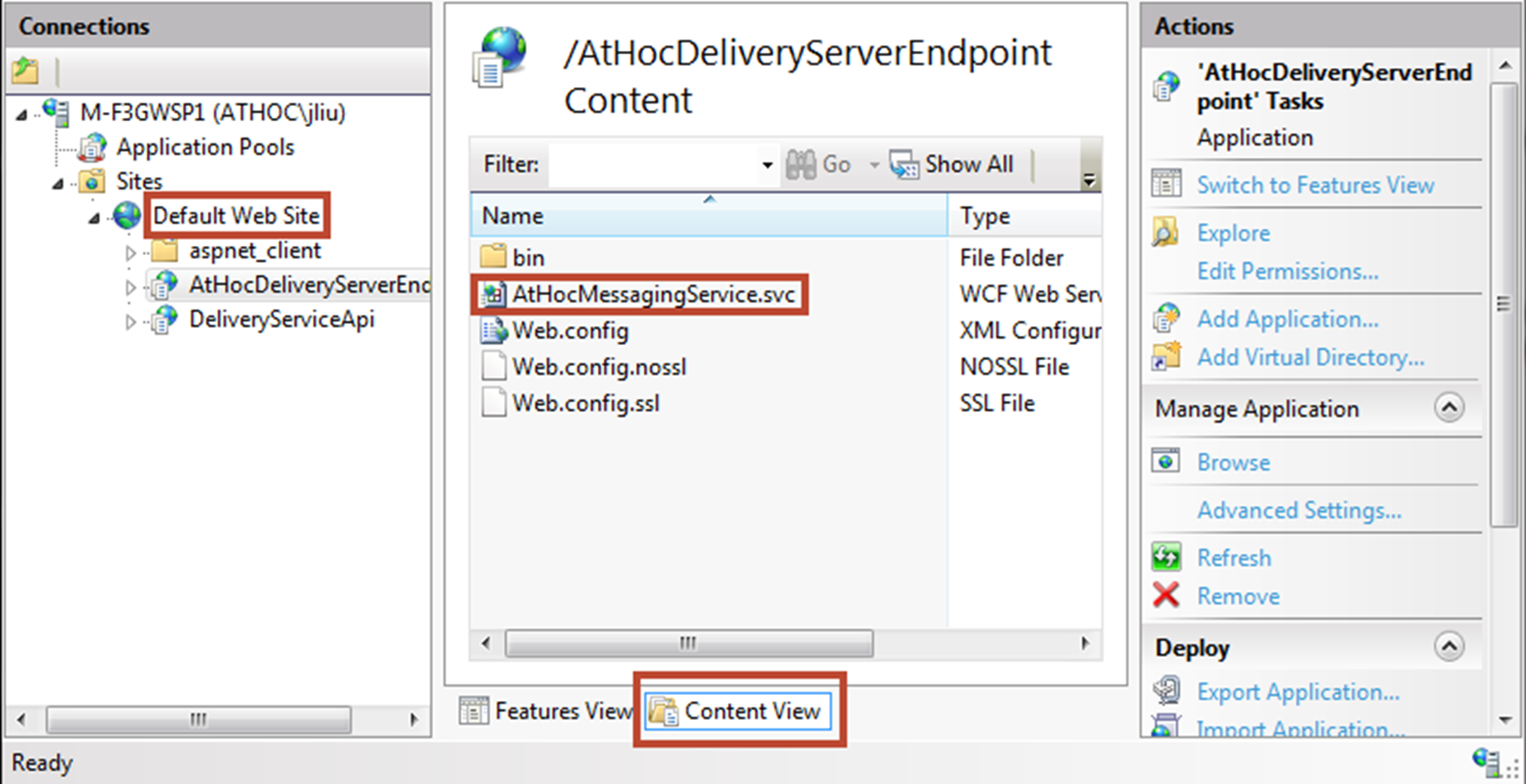
- Right–click theAtHocMessagingService.svcand selectBrowse.The following Web page loads without errors:
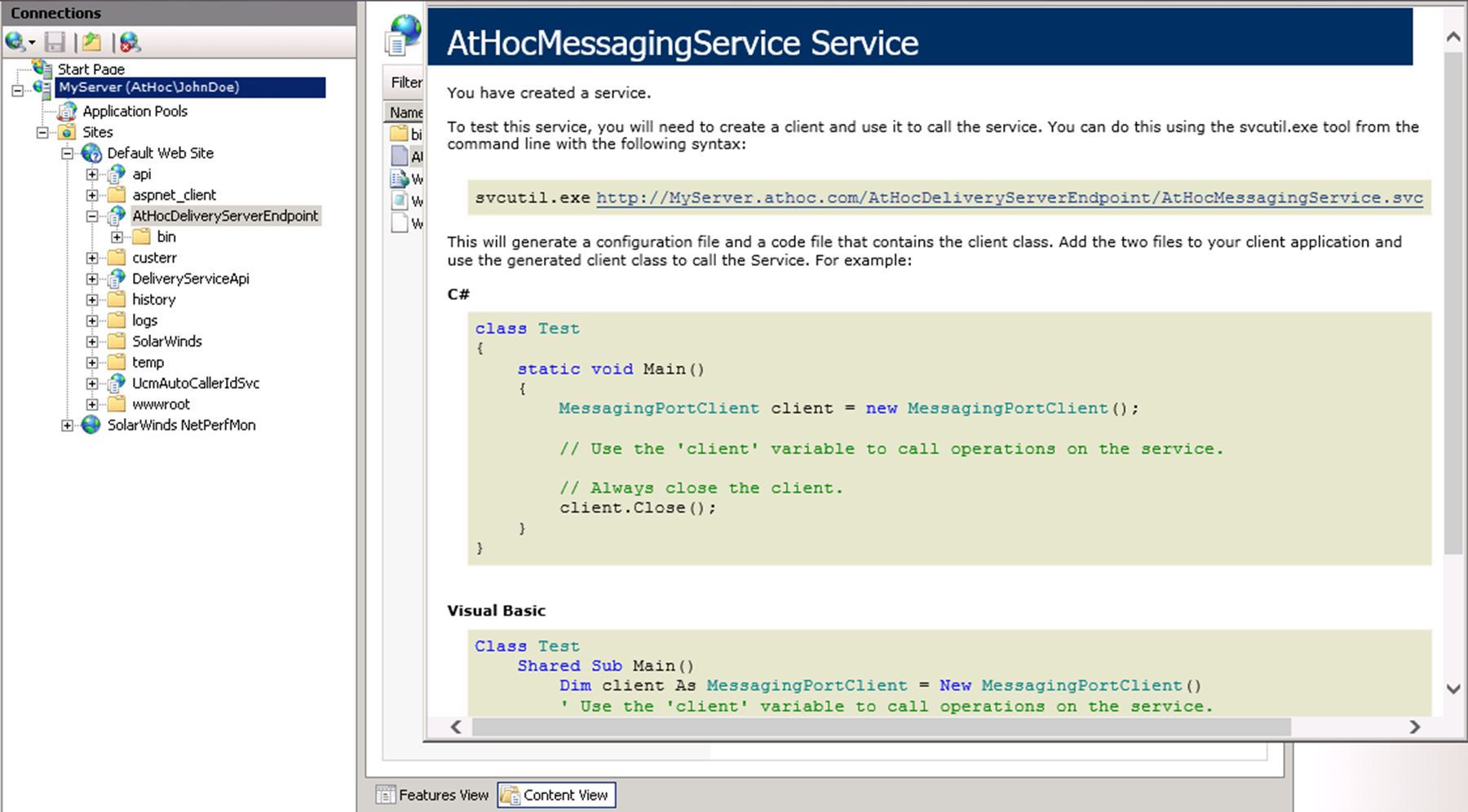
- Navigate toAtHocENS>DeliveryServer, open theAtHocEventViewer.exeand check for errors and warnings.
- Open theNDSconsole and go to theTestingtab.
- Check for databases and devices in the panes on the right. Verify database and device entries.Databases: NGDelivery_<plug-in>, and NGDiagnostics, where <plug-in> is the name of the plug-in the NGDelivery database is used for.Devices: Based on your configuration, devices can include UCMTAS,OPM, BBME, MIR3, andSMS.Devices: Based on your configuration, devices can include UCMTAS,OPM, BBME, MIR3, andSMS.