Verify the published alert
To verify that the alert was published successfully to the syndication feed, complete the following steps:
- Open a browser and navigate to the following URL:https://<url>/syndication/CAP_ATI<vps-id>/capindex.Where <url> is the base URL of theBlackBerry AtHocmanagement system (for example, https://integration7.athoc.com) and <vps-id> is the 7 or 8-digit Org ID.
- Copy the content in the <url> field into another browser. The “capIndex” XML format must be similar to the content in the following image:
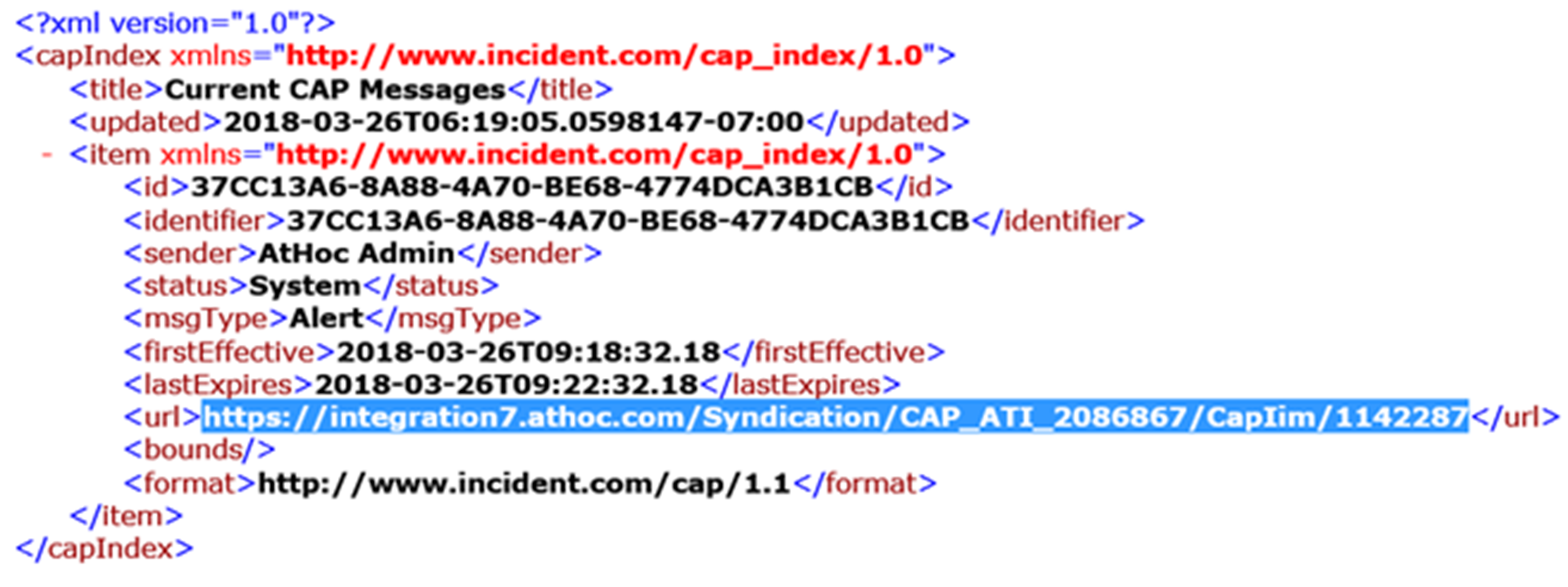
- Copy the highlighted url into a new browser or a new tab and pressEnter.
- Verify the <addresses> and <code> match with the following format. The “alert” XML format must be similar to the content in the following image:
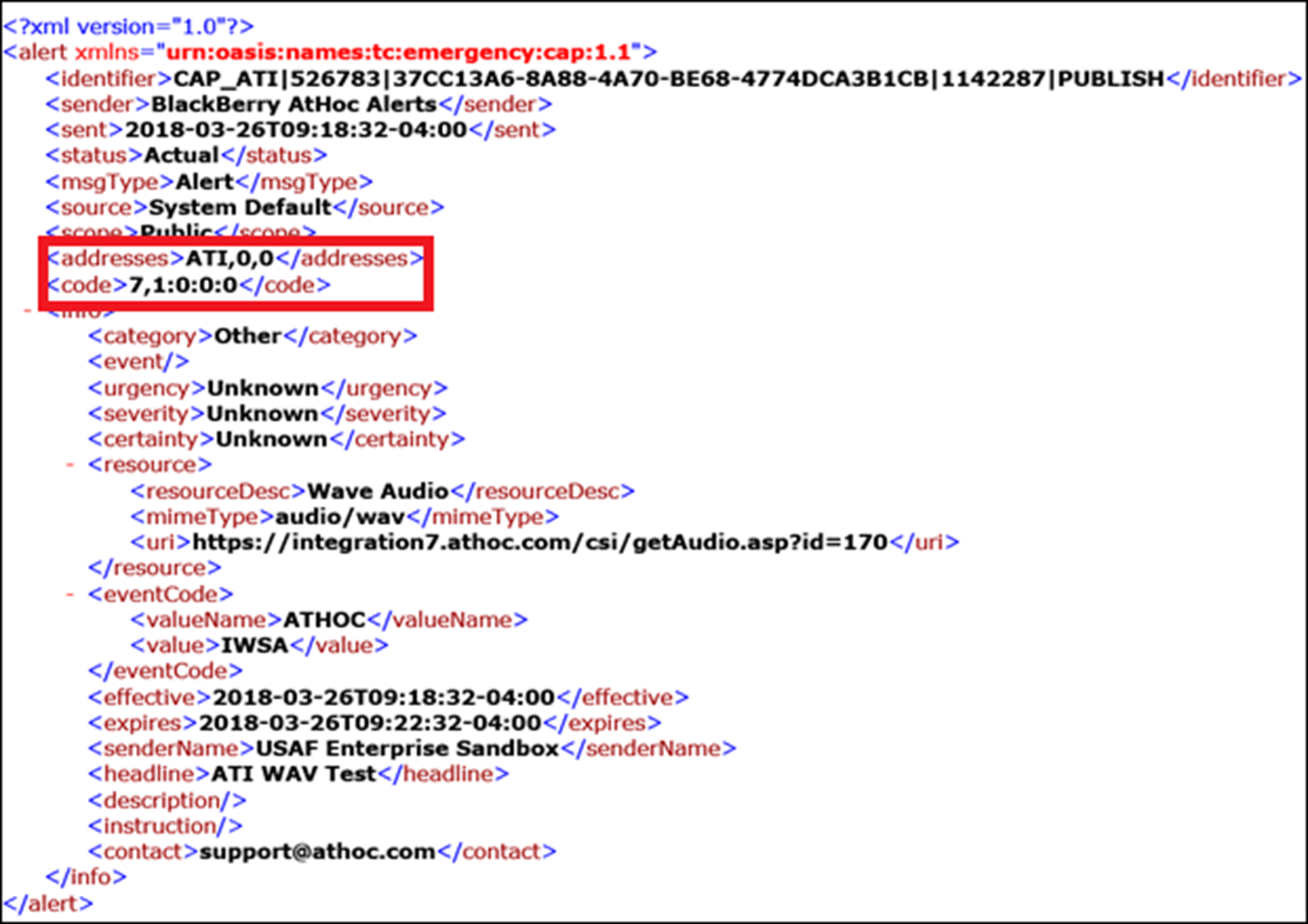
- If any of the formatting does not match, review the ATI Giant Voice Gateway XML content and Mass Communication ATI Giant Voice device addressing.