Adjust the function sequencing
The previously configured Giant Voice System Test template should have been configured to use POC-approved verbiage and text-to-speech. Observe the timing of the
IIM
and MassAlert™ software. If the audio is being clipped at the beginning or end, or if there is a long delay before or after the audio, make adjustments to variables in the system_private.config
file to adjust the sequencing.- Log in to theBlackBerry AtHocmanagement system as an administrator.
- In theQuick Publishsection, selectGiant Voice System Testand then clickEdit.
- ClickReview and Publishto review the settings and selections.
- ClickPublish.
- Observe the operations of the following:
- In theIIMconsole window, the number of items in index increases and that it starts processing the alert.
- The REACT4000 or MassAlert™ software transmits the Public Address RTU Function.
- The associated Giant Voice poles and the audio volume and clarity.The typical sequence ofIIMoperation when receiving alerts with text-to-speech content is for the poles to turn on the Public Address (PA) mode, transmit the TTS content and then turn off when a Cancel command is received. The siren poles also turn off after 7 to 10 seconds without receiving a command or audio content on air. In many cases, the Cancel command can be delayed after the audio by approximately 13 seconds and the sirens turn off before receiving the Cancel command, with the command reserved for canceling in poor conditions. However, in systems with noisy RF conditions, the Cancel command should be sent immediately after the audio content so that squelch noise and other on-air transmissions stop the broadcast.
- Using Microsoft Notepad, navigate to :C:\Program Files\capnode\system_private.configand open thesystem_private.configfile.
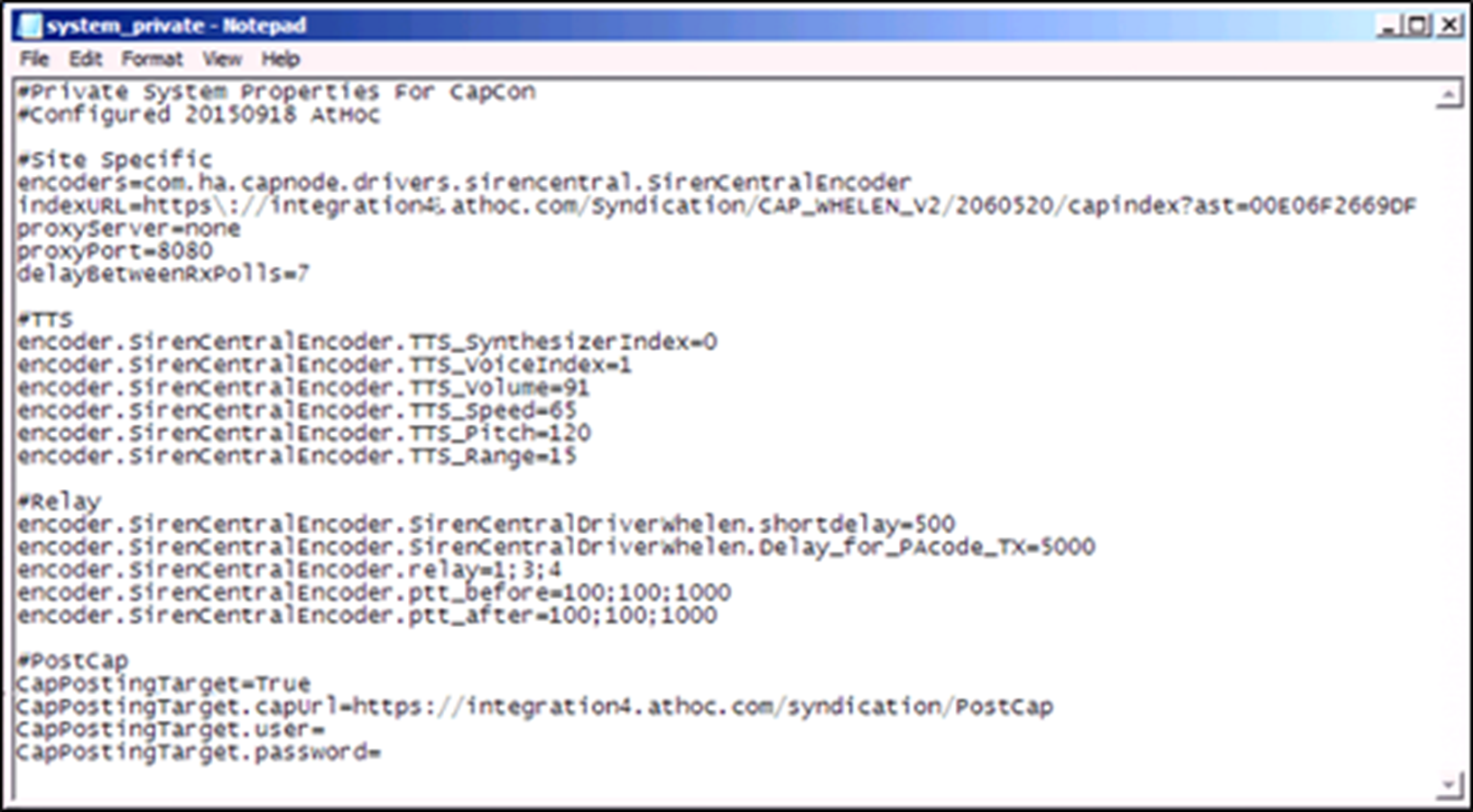
- In the Notepad file, find the following:
- encoder.SirenCentralEncoder.ptt_beforevariable and adjust the delay between the time the IIM sends the PA function activation command to the REACT4000 and the time that the REACT4000 actually starts sending the audio stream over the air to the speaker poles. In the ATI system, this time is typically 22 to 25 seconds (22000-25000). This delay is required by the ATI system as the ATI REACT4000 takes time to send the PA command to all endpoints in the system. The base value is in milliseconds.
- encoder.SirenCentralEncoder.ptt_aftervariable and adjust the delay of time the IIM continues to hold the system PTT active after the IIM stops broadcasting audio stream. This variable is typically set to 2000. The base value is in milliseconds.
- ClickFile>Save. Close the Notepad file.
- Using theService Manager, restart CapCon services.
- Run another test and observe the audio characteristics.
- Repeat steps 2 to 10 until the prerecorded audio sounds close in volume and the clarity to the baseline.