Configure IIM environment parameters
The most common file you can modify is the
system_private.config
file. This file is used to configure the operational environment parameters, as well as the TTS parameters, of IIM
. To configure the system_private.config
file, complete the following steps:- OpenMicrosoft Notepadas an administrator.
- ClickFile>Open.
- Navigate toC:\Program Files\capnodeand change the file selection from “Text Documents (*.txt)” to “All Files (*.*)”.
- Select thesystem_private.configfile.
- ClickOpen.
- Verify the following items in thesystem_private.configfile:
- TheindexURLvariable should be formatted similar to the System Private Config XML figure shown below with highlightedindexURL. The base URL should be followed by “/syndication/”, then the device gateway protocol ID. For example, CAP_SERIALGV for a Generic Serial system, the organization ID number, followed by "/capindex".
- The “#” at the beginning of a line in thesystem_private.configfile is used to comment out or null out an unused line. The “#” should be removed from a line to use the variable.
- Enter the proxy server and proxy port information you collected earlier in the proxyServer and proxyPort parameters. If the settings on the machine that you tested with are set for “Automatic” in the proxy settings, the settings for those two lines displays as follows:
- proxyServer=none
- proxyPort=8080
- Update theCapPostingTargetvariables to reflect the correct URL using the same base URL as in theindexURLvariable.
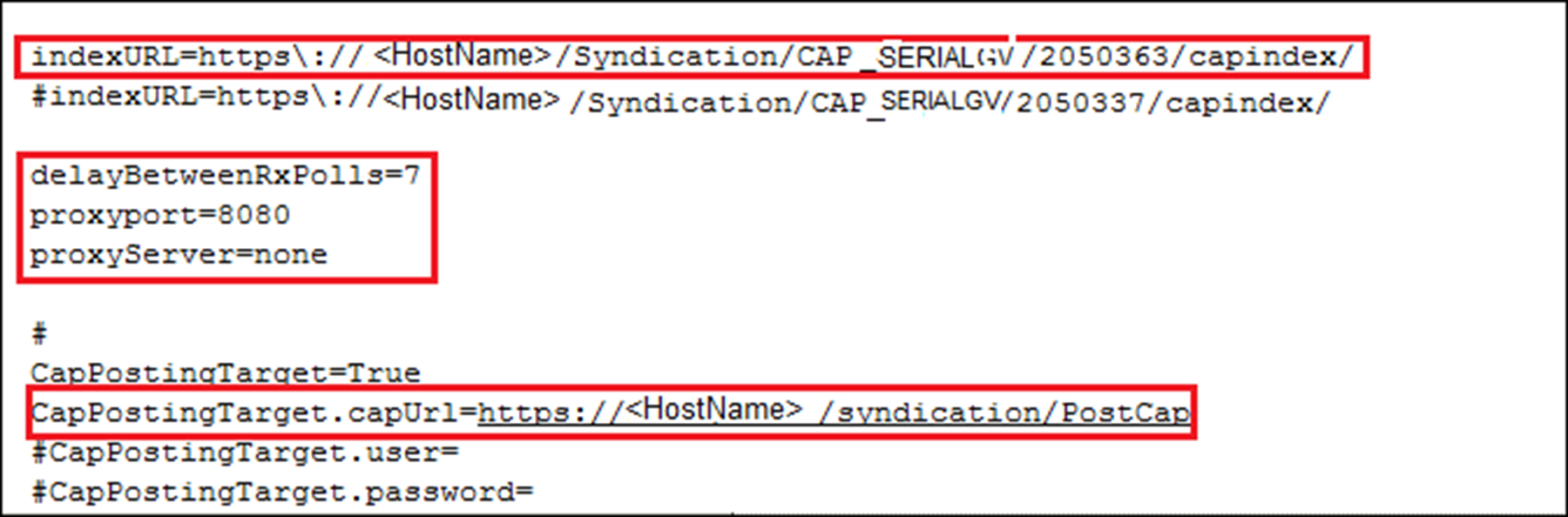
- The following GenericSerial COM Port settings are default values and should be changed if the com port settings on yourIIMare different:SirenCentralEncoder.RemoteComPort.monitorRelayInputs=no SirenCentralEncoder.RemoteComPort.BaudRate=9600 SirenCentralEncoder.RemoteComPort.DataBits=8 SirenCentralEncoder.RemoteComPort.StopBits=1 SirenCentralEncoder.RemoteComPort.Parity=n SirenCentralEncoder.RemoteComPort.Port=COM7 SirenCentralEncoder.RemoteComPort.FlowControl=noneThe SirenCentralEncoder.RemoteComPort.BaudRate must be set to 9600 for communication checks (heartbeats) betweenBlackBerry AtHocandSiRcomto be exchanged successfully.
- Configure the GenericSerialSirenCentralDriverGenericSerial.HBFrequencyparameter to set the frequency, in milliseconds, of heartbeat communication checks betweenIIMandSiRcom. The default is 30000 (30 seconds.)
- ClickFile>Save. Close thesystem_private.configfile.
- Restart CapCon console service.For more information about restarting CapCon services, see Restart the CapCon service.