Troubleshoot the configuration
If the CapCon System activity console indicates anything other than a total number of items in the index and a number, or if the CapCon System Errors/Exceptions/Warnings console has content in a red color, it indicates that the configuration has not been executed correctly.
- If theBlackBerry AtHocmanagement system (for example,https:/<) is available on Internet Explorer on a local computer, then thedomain-name>/athoc-iwsindexURLshould also be available.
- EnterSiRcomGiant Voice System Integration Guide'sindexURLin the browser. For example,https://<DomainName>/syndication/cap_ SERIALGV_2060520/capindex. If there are no items in the syndication feed, an XML message similar to the following image should be displayed:
- If there are items in the feed, an XML message similar to the following image should be displayed.
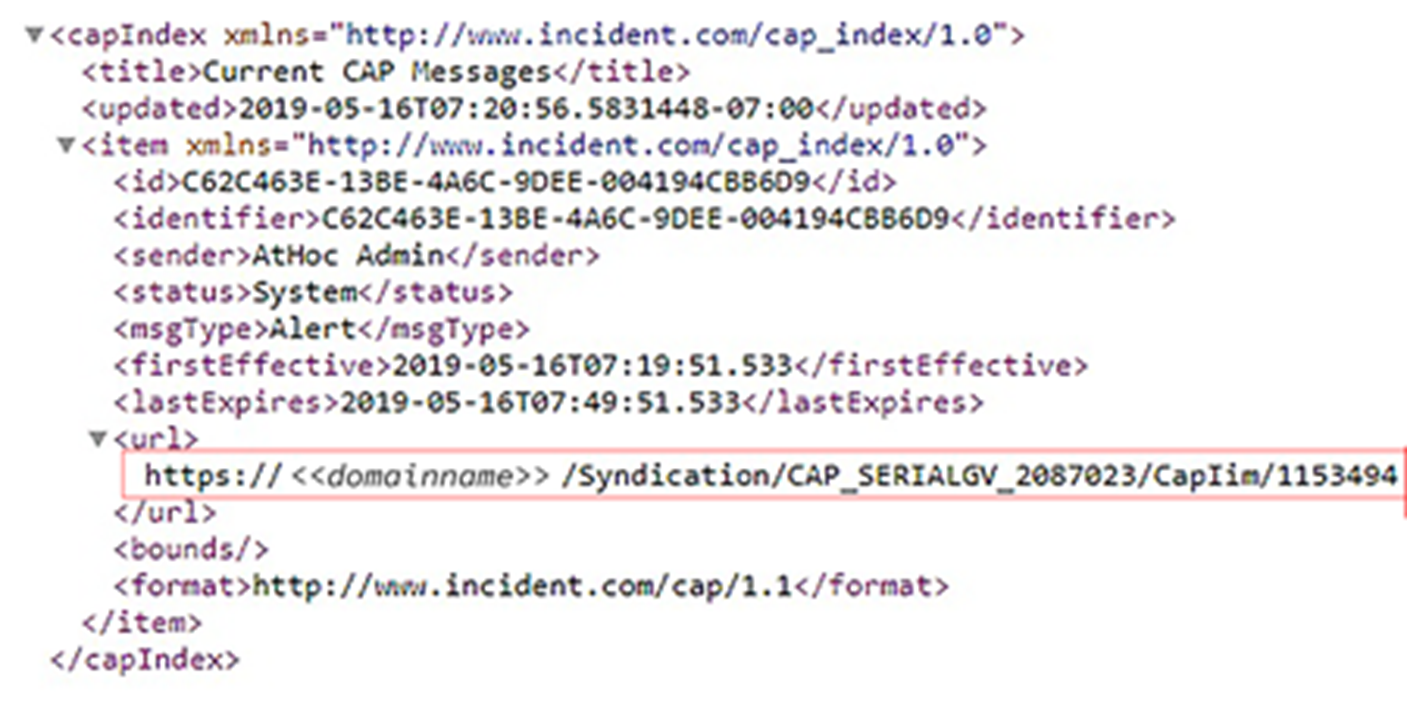
- If connectivity is still not good, try commenting out theproxyServerandproxyPortvariables.
- If anHTTPorHTTPSerror is displayed instead of XML, this may indicate a firewall or certificate issue or a configuration problem with theBlackBerry AtHocserver syndication folder or sub-folders.
- Check theindexURLand proxy settings in thesystem_private.configfile for any misspellings.
- If any line have been misspelled, repeat the configuration steps above.
- Check thecapnodelogfile for errors. Right-clickIIMto Open Windows Explorer.
- Click theStartbutton and navigate toC:/Program Files/capnode/capnodelogsand open thecapnode.logfile with Notepad. Browse the file to find the time that theindexURLwas changed and the CapCon service restarted.
- ContactBlackBerry AtHoctechnical support. Be prepared to provide thesystem_ private.configandcapnode.logfiles and screen shots of the console screen and theBlackBerry AtHocmanagement console pages.
