Configure BlackBerry AtHoc IIM health indication
Prerequisite
The IIM indexURL variable in the
system_private.config
file needs to have the <MAC address> extension.Verify the following before you configure the IIM health monitor in the BlackBerry AtHoc management system:
- In theAssettab, check the asset ID and execute the query highlighted in the following image:
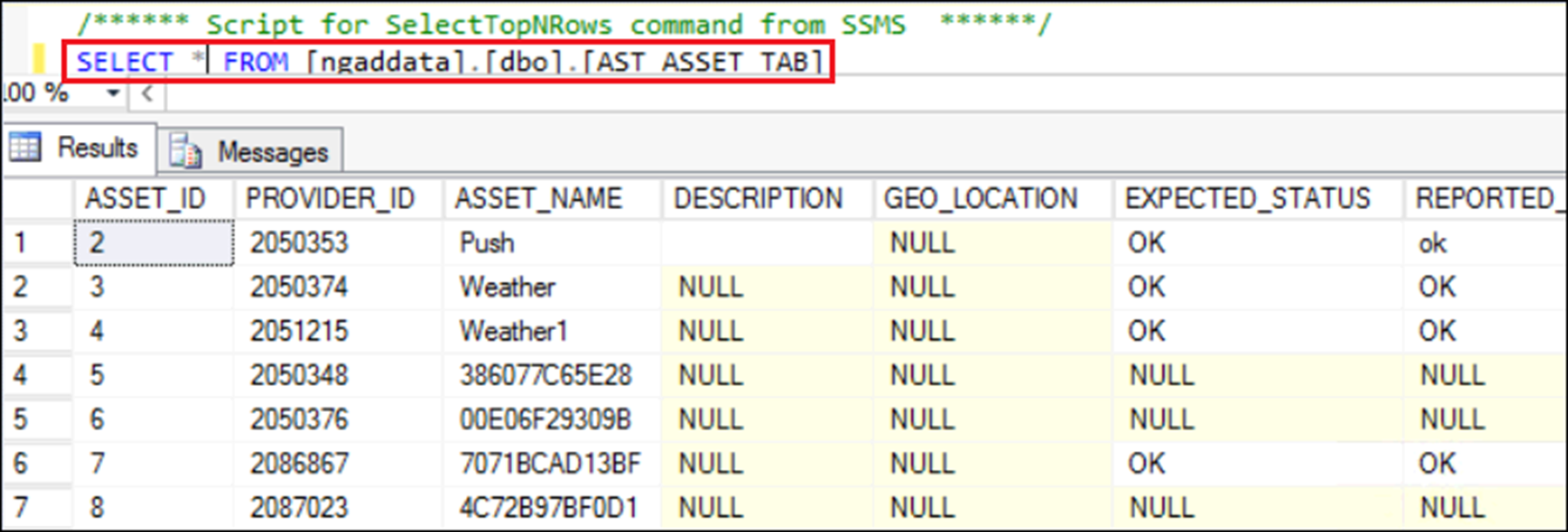
- In theActivitytab, check for the asset ID and its activities by executing the highlighted query in the following image:
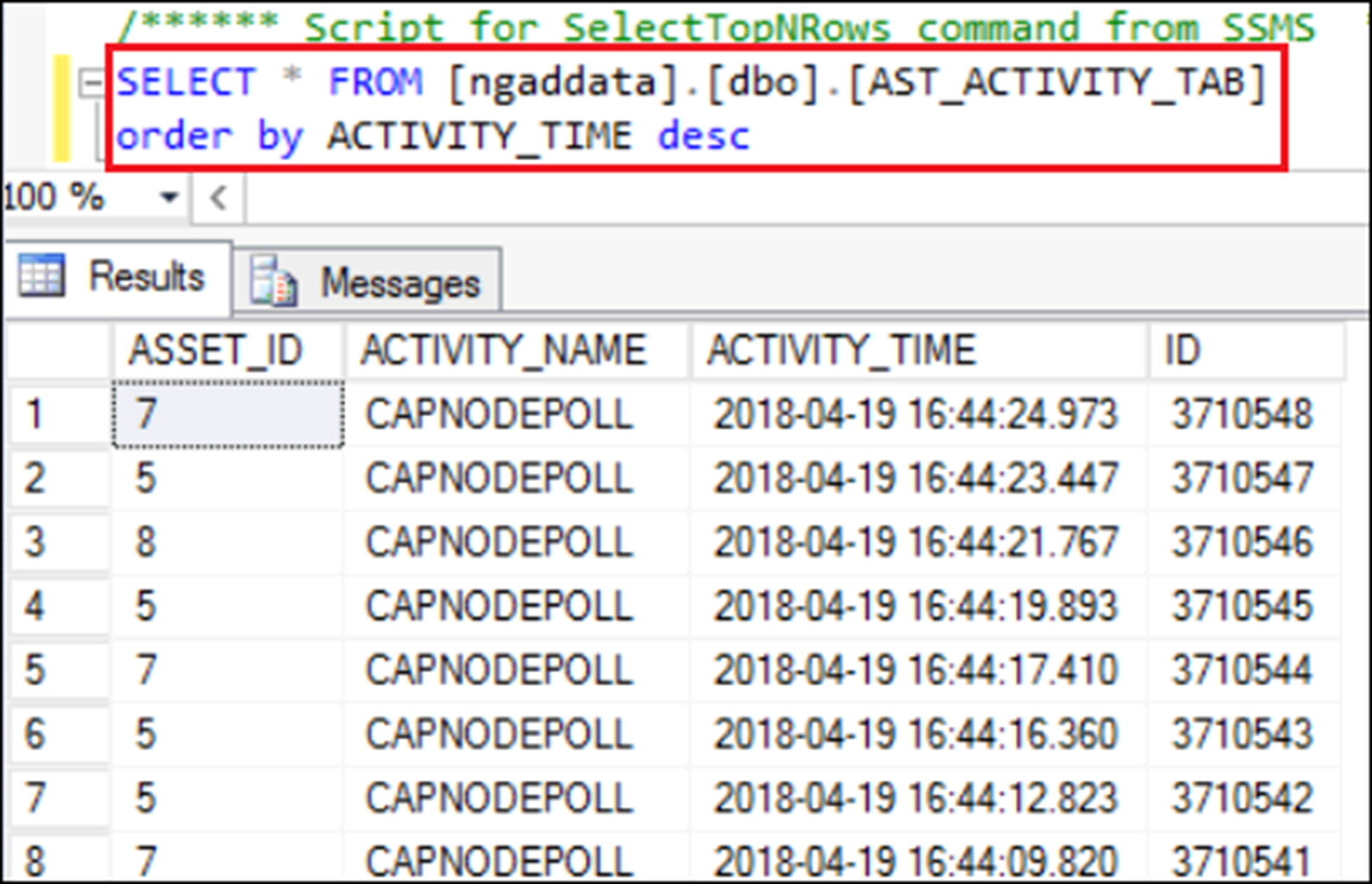
- InSQL Server Management Studio, check if the stored procedure [dbo.mtr_iim_poll] is available inngaddata>Programmability>Stored Procedure.Stored Procedure USE [ngaddata] GO SET ANSI_NULLS ON GO SET QUOTED_IDENTIFIER ON GO IF EXISTS(SELECT 1 FROM sys.procedures where object_id = object_id('dbo.mtr_iim_poll'))<A>column</A> BEGIN DROP PROCEDURE dbo.mtr_iim_poll END GO CREATE PROCEDURE [dbo].[MTR_IIM_POLL] @assetId int, @interval int = 5 as select count (1) pollcount from [ngaddata].[dbo].[AST_ACTIVITY_TAB] where ASSET_ID = @assetId and ACTIVITY_NAME = 'CAPNODEPOLL' and ACTIVITY_TIME >= DateAdd(MINUTE, -@interval, GETDATE()) end go
- Right-click thedbo.mtr_iim_pollstored procedure.
- ClickExecute stored procedure....
- Specify the value for@assetIdand@interval.
- ClickOK.