Configure the delivery gateway
Perform the following
NDS
device registration process for each organization, if you use more than one.- Log in to theBlackBerry AtHocmanagement system.
- In the navigation bar, click your username >Change Organization.
- On theChange Organizationwindow, click the name of the organization you want to perform theNDSdevice registration process for.
- ClickOK. The system refreshes and displays the organization you selected.
- In the navigation bar, click
 .
. - In theDevicessection, clickMicrosoft Lync Server.
- On theMicrosoft Lync Serverpage, clickCopy default settings.
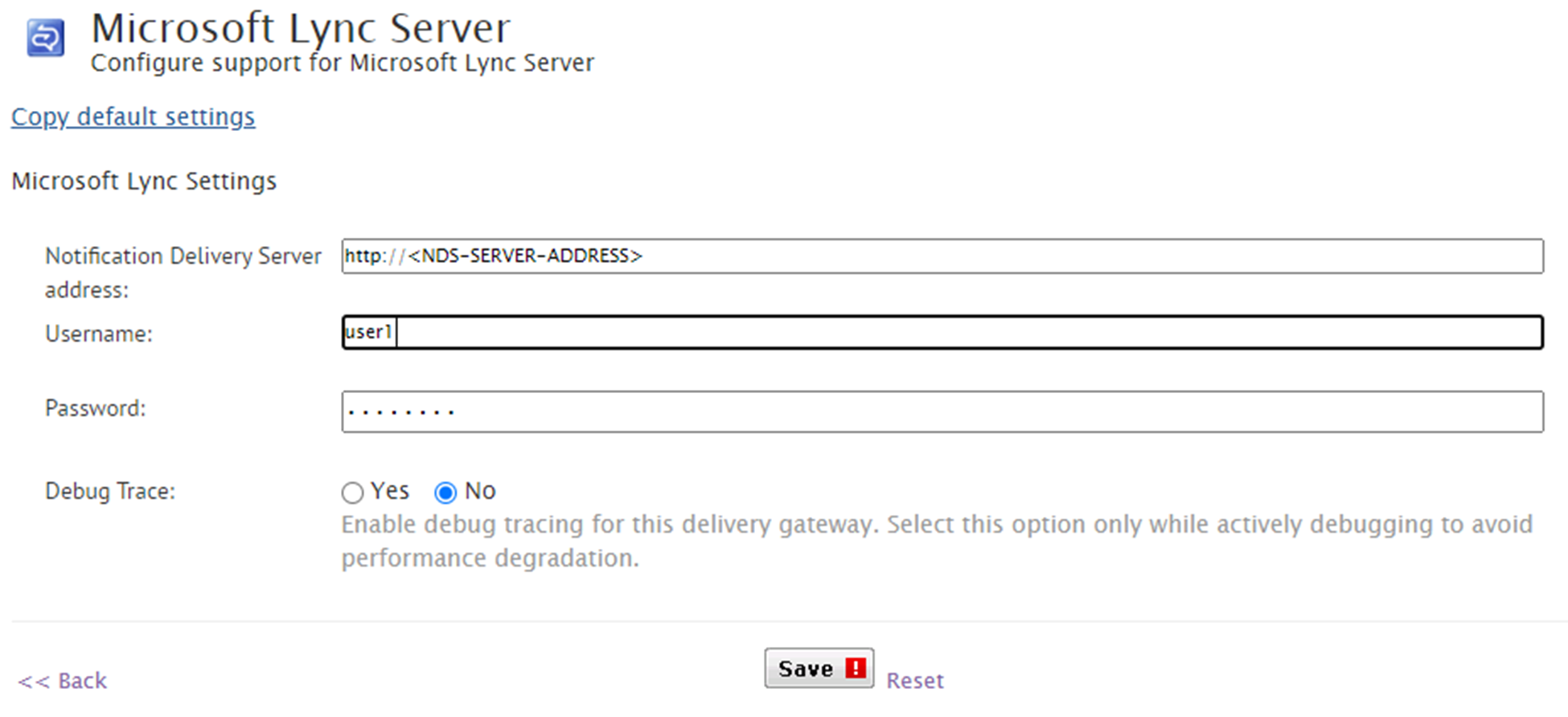
- In theNotification Deliver Server addressfield, replace the default text<NDS-SERVER-ADDRESS>with the NDS server address.
- In theUsernamefield, enter the Lync user that was created as described in Create a user.
- In thePasswordfield, enter the user's Lync password.
- Keep theDebug Tracefield default value ofNounless you are actively debugging.
- ClickSave.