Configure NDS resources and set up the text to speech (TTS) dictionary
NDS
resources and set up the text to speech (TTS) dictionaryFor key phrase and acronyms, it is useful to identify the correct sound for a term. For example, the acronym DOE would be pronounced “doh-e” rather than as three separate letters, “D” “O” and “E” when the text of a message is translated to speech for an alert placed from
BlackBerry AtHoc
to a telephone. You can remedy such an occurrence by completing the steps below for each phrase or acronym that requires a specific pronunciation.- In theNDSconsole, navigate toManagement>Account.
- On theAccountscreen, click the account number that requires a term clarification.
- Select theTTS Dictionarytab for the account.
- In theItem Detailfield, enter the following information:
- The keyword as it appears inBlackBerry AtHoc.
- Each letter of the acronym with a space between each letter to ensure that the acronym is pronounced correctly in the voice alert.
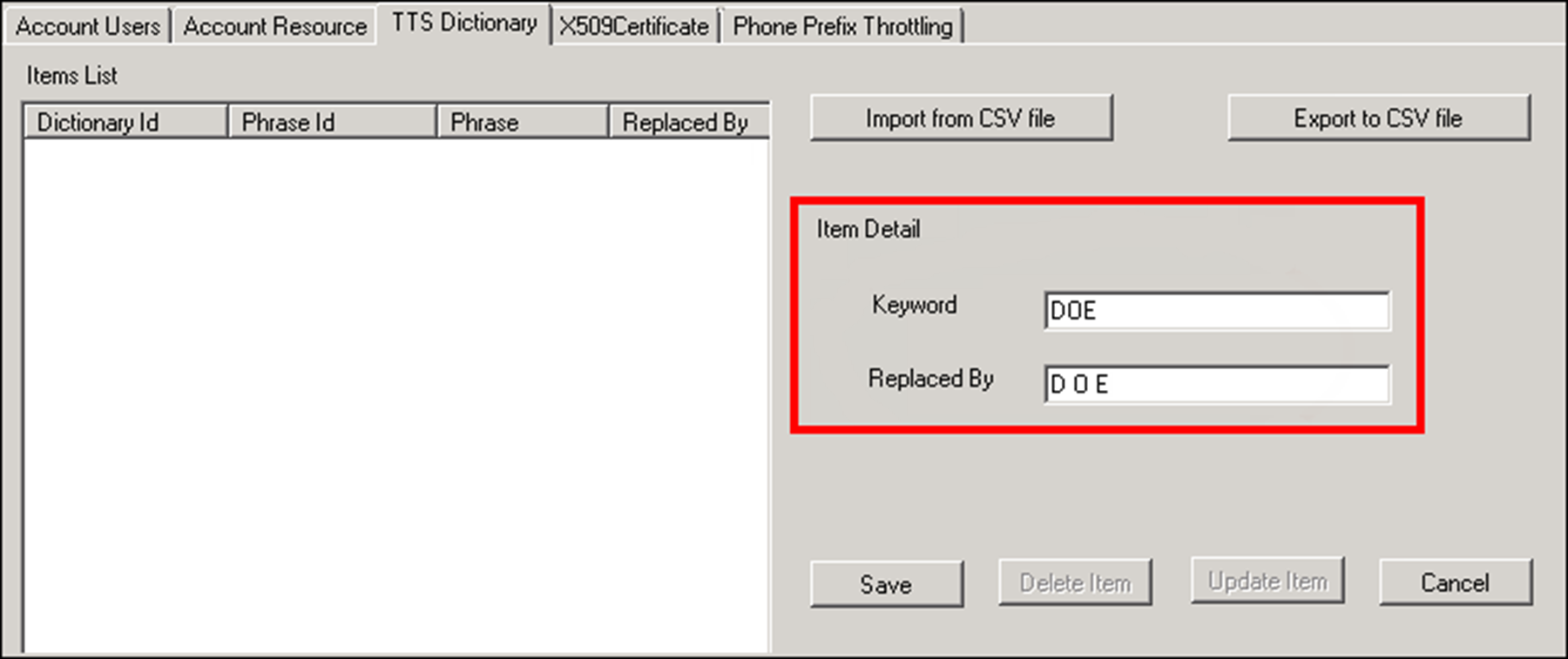
- ClickSave.