Throttle PBX prefixes
Limit concurrent telephone calls to prevent PBX systems with a limited number of incoming telephone lines from being overwhelmed. This process is known as PBX throttling.
- In theNDSconsole, navigate toManagement>Account.
- Highlight an account.
- Click thePhone Prefix Throttlingtab in the lower half of the screen.
- In theItem Detailsection, enter the following information:
- ForPrefix: Type “1”, the area code and the prefix without spaces or dashes.
- ForLine Limits: Enter the number of lines to be used during an alert for that account.
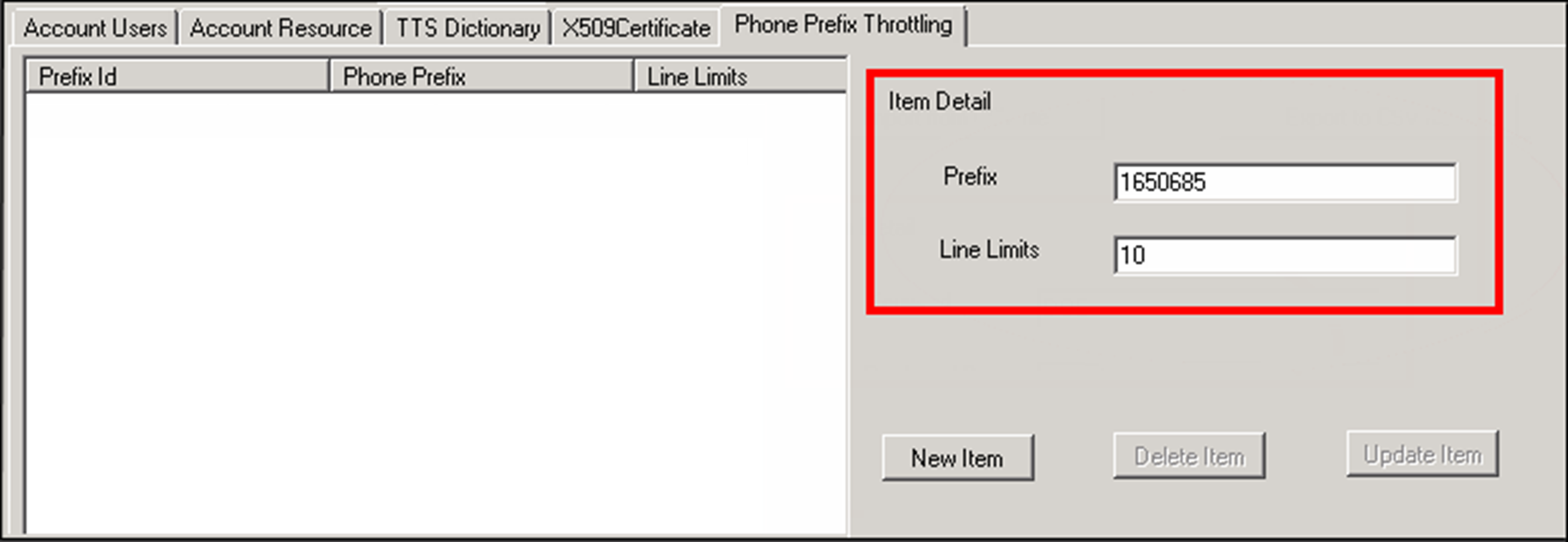
- ClickSave.