Create a user
Create a user that will be associated with the account.
- In theNDSConsole, navigate toManagement>User. The User Management window opens.
- ClickNew User.
- On theNew Userwindow, enter values for theLogin Name,Password, andConfirm Passwordfields.
- ClickSave.
- To associate the user with an account, complete the following steps:
- Click to select the username.
- Right-click an account name and select theAPIoption.
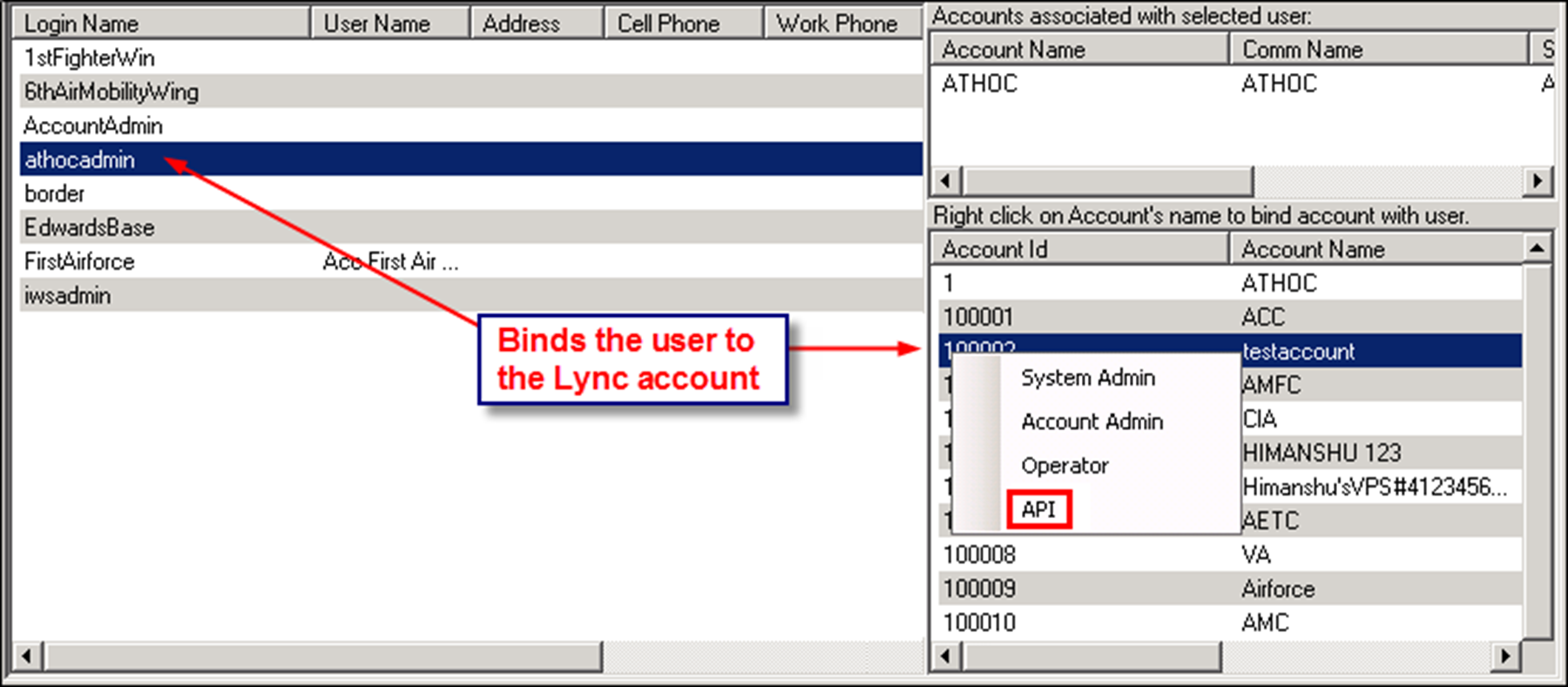
The user is then associated with theMicrosoft Lync Serveraccount.