Caller ID and call back number
Plug-in Key:
nds.plugins.ucmtas.account
- <ANI>: The caller ID is the number that the customer wants to display on the end-users phone screen as caller ID. This caller ID is specified as Automatic Number Identifier (ANI) in the configuration.
- <DID>: The call back number is used by end-users to retrieve the alert. This number is left in their voice mail and is specified by Direct Inward Dialing (DID) in the configuration. The DID number should be the same across all systems. For example, use one DID number per farm level setup.
The default configuration is at the account level, but you can override the ANI for each organization (VPS). The following image shows an example of the default configuration: 

To configure different caller ID numbers for each organization, complete the following steps:
- Expand thends.plugins.ucmtas.accountkey and open a non-default account.
- Add a<vpsList>with a<vpsid>attribute for each organization:<VpsList> <Vps> <VpsId>6-digit VPS ID</VpsId> <ANI>Caller ID phone number</ANI> </Vps> <Vps> <VpsId>111330</VpsId> <ANI>1800111330</ANI> </Vps> </VpsList>The following image shows configuration using a non-default account customized for additional organizations:
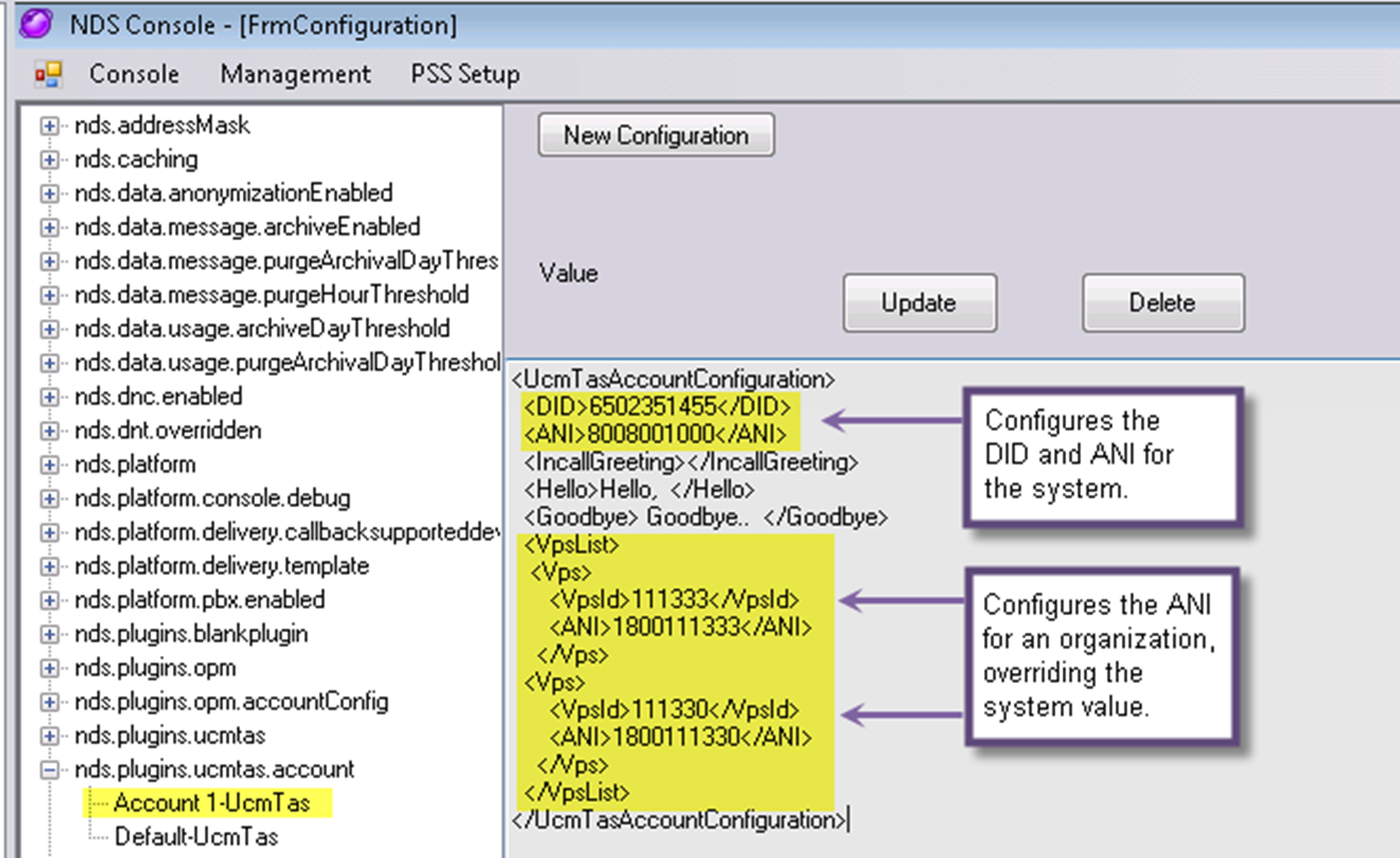
- ClickUpdateto save your changes.
- Expand thends.plugins.ucmtaskey and open the same non-default account.
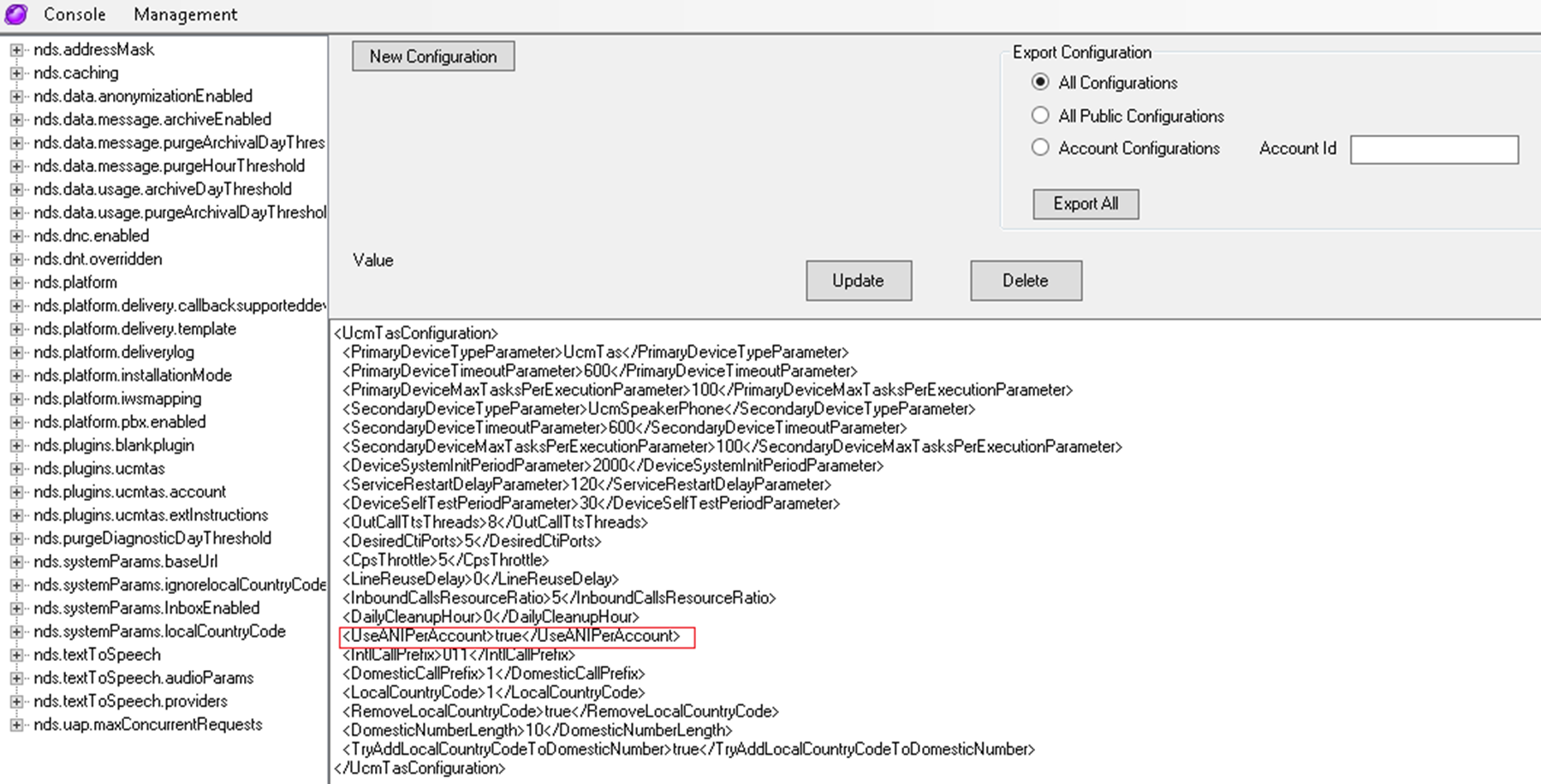
- Change the value of<UseANIperAccount>tag to “true”.
- ClickUpdate.