Configure the event codes list for IPAWS devices
BlackBerry AtHoc
has a robust list of event codes. However, you might want to remove some of the codes from the list to simplify choices for operators during an emergency.- Log in to theBlackBerry AtHocapplication server as an administrator.
- Navigate to the following folder:<AtHocENS>/ServerObjects/utils/AddOnModules/UAP/Enable
- Locate the file30-UAP-IPAWS-WEA-EXTENSIONS.xml.
- Make a backup copy of the file in a temp folder.
- Edit the file in Notepad and remove any event codes your organization is not using. For example, in the following image, the avalanche warnings are removed because they are not needed in West Texas.
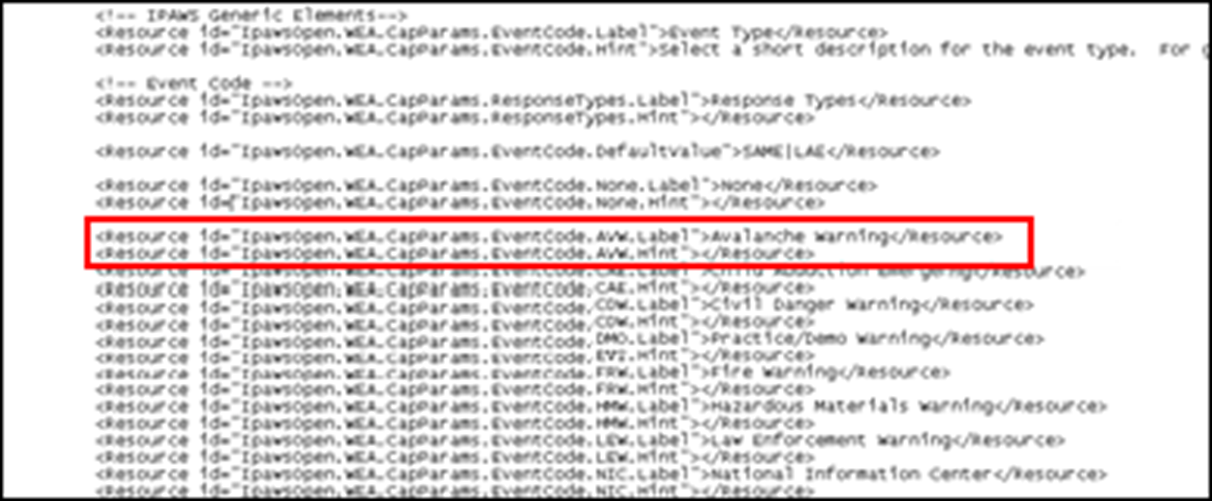
- Scroll to the<Features>section of the file and remove each feature that matches the codes your removed earlier.
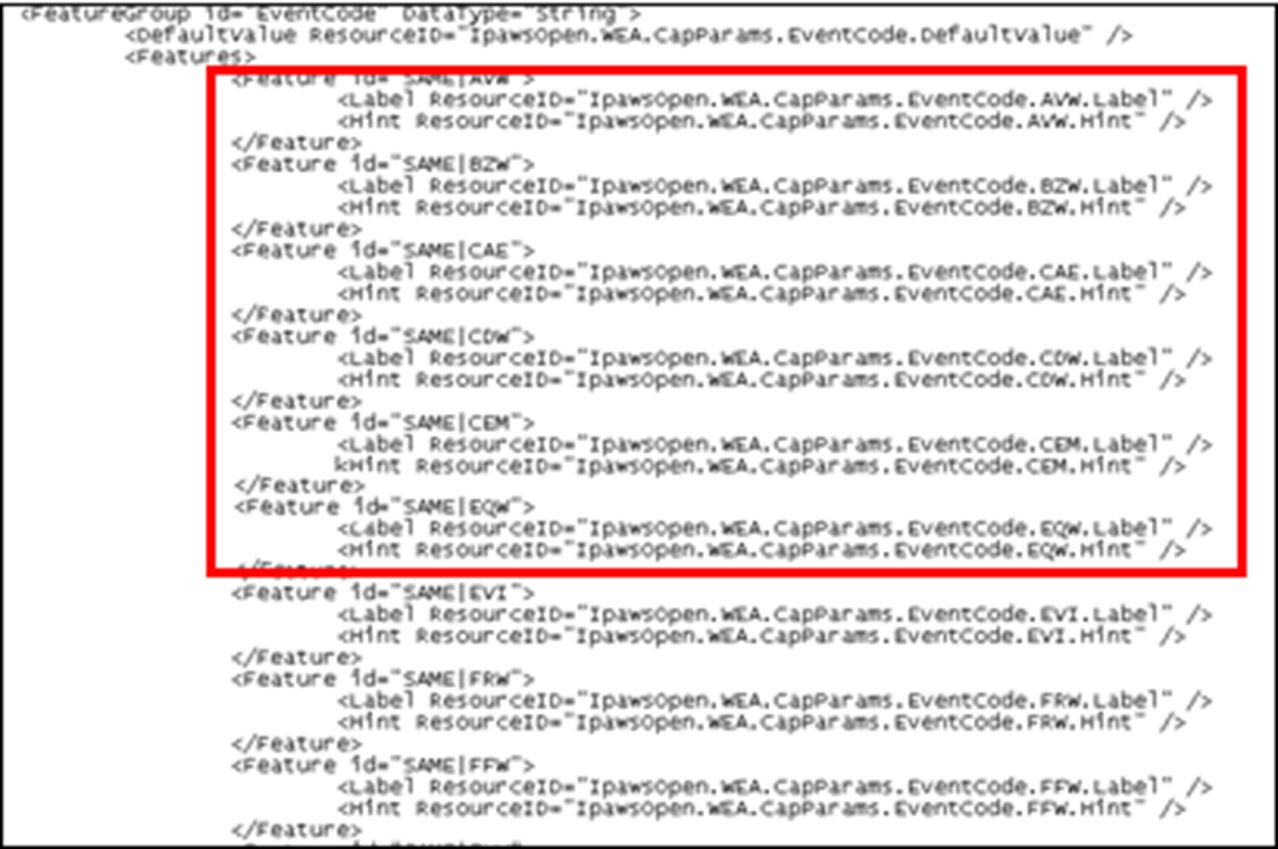
- Save the file and close Notepad.
- Log in to theBlackBerry AtHocmanagement system.
- In the navigation bar, click
 .
. - In theDevicessection, clickDevices.
- On theDevice Managerscreen, selectIPAWS.
- ClickEnable.